最近刚好在上移动互联网开发的课,课上老师布置了一道题,自己实现一个计算器,能满足基本的四则混合运算。布局用GridLayout
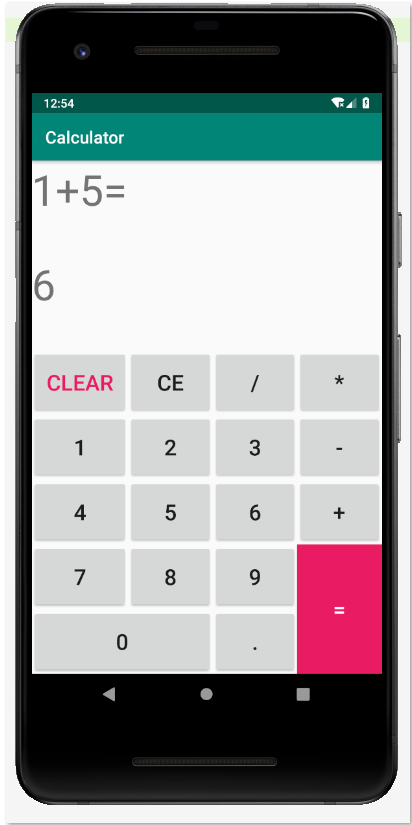
image.png
- Java代码
package com.cqupt.calculator;import android.support.v7.app.AppCompatActivity;
import android.view.View;
import android.os.Bundle;
import android.widget.Button;
import android.widget.TextView;
import java.util.Locale;
import java.util.Stack;public class MainActivity extends AppCompatActivity {
private Button[] btn;//计算器所有按钮,一共28个
private TextView ioView;//输入和输出共用框
private TextView expressionOutputView;//表达式显示框
private String expression = "";//运算的表达式
private String input = "0";//当前输入的值//初始化所有按钮,输入输出结果框变量 private void initial() { btn = new Button[18]; //关联界面中的部件 ioView = (TextView) findViewById(R.id.input_outputView); expressionOutputView = (TextView) findViewById(R.id.expressionOutputView); ioView.setText("0");//输入输出框初始值为0,表达式框为空 //数字0-9 btn[0] = (Button) findViewById(R.id.btn_0); btn[1] = (Button) findViewById(R.id.btn_1); btn[2] = (Button) findViewById(R.id.btn_2); btn[3] = (Button) findViewById(R.id.btn_3); btn[4] = (Button) findViewById(R.id.btn_4); btn[5] = (Button) findViewById(R.id.btn_5); btn[6] = (Button) findViewById(R.id.btn_6); btn[7] = (Button) findViewById(R.id.btn_7); btn[8] = (Button) findViewById(R.id.btn_8); btn[9] = (Button) findViewById(R.id.btn_9); btn[10] = (Button) findViewById(R.id.btn_dot);//小数点 btn[11] = (Button) findViewById(R.id.btn_equal);//等于号 btn[12] = (Button) findViewById(R.id.btn_add);//加法 btn[13] = (Button) findViewById(R.id.btn_sub);//减法 btn[14] = (Button) findViewById(R.id.btn_mul);//乘法 btn[15] = (Button) findViewById(R.id.btn_div);//除法// btn[16] = (Button) findViewById(R.id.btn_sign);//正负号
// btn[17] = (Button) findViewById(R.id.btn_sqrt);//开根
// btn[18] = (Button) findViewById(R.id.btn_mod);//取模
// btn[19] = (Button) findViewById(R.id.btn_rec);// 1/x
btn[16] = (Button) findViewById(R.id.btn_ce);// del键 btn_delete
// btn[21] = (Button) findViewById(R.id.btn_ce);// CE键
btn[17] = (Button) findViewById(R.id.btn_c);// C键
// btn[23] = (Button) findViewById(R.id.btn_mc);// MC键
// btn[24] = (Button) findViewById(R.id.btn_mr);// MR键
// btn[25] = (Button) findViewById(R.id.btn_ms);// MS键
// btn[26] = (Button) findViewById(R.id.btn_madd);// M+键
// btn[27] = (Button) findViewById(R.id.btn_msub);// M-键MyOnClickHandler myOnClickHandler = new MyOnClickHandler();//按钮点击事件处理类 //为每个按钮设置监听事件 for (Button i : btn) i.setOnClickListener(myOnClickHandler); //当MS键未被按下的之前,M+键和M-键都不可点击// btn[23].setClickable(false);//M+
// btn[24].setClickable(false);//M-
}@Override protected void onCreate(Bundle savedInstanceState) { super.onCreate(savedInstanceState); setContentView(R.layout.activity_main); //初始化各个变量 initial(); } /* * 按钮点击事件处理类 * 内部成员函数: * void onClick(View),点击事件调用的主函数,同时处理计算过程中的异常 * double getRet(double,double,char),根据某个运算符计算出两个数字的结果,并返回结果 * int someOfStr_in_anotherStr(String,String,int),从int参数位置开始查找,返回某个字符串中的任意字符在另一个字符串中第一次出现的位置 * void calculate(void),遍历表达式字符串,根据算法计算出结果。同时处理计算过程中的异常 * String stripTrailingZeros(String),去除小数转化的字符串后面无效的零 * */ private class MyOnClickHandler implements View.OnClickListener { private String num_str = "0123456789.";//11个运算符 private String operator = "+-*/%#";//5个运算符+1个结束符 private double saveNum = 0.0;//保存的值 private final String ExpressionError = "表达式错误!";//表达时错误时的报错信息 private final String DivByZeroError = "除数不能为零!";//除数为零时的报错信息 private final String ModByInt = "不能对小数或负数进行取余数操作!";//当对小数进行取模运算报错信息 private final String SqrtByNegative = "不能对负数开方!";//当对负数进行开方运算保存信息 private boolean setZero = false;//判断表达式是否需要清零,一旦使用“=”号,就需要清空表达式 private boolean resetInputZero = false;//判断输入框是否需要清零 //运算符优先级表。 // 第一维度表示先出现的运算符(栈顶元素),第二维度表示后出现(当前读入)的运算符。-1代表低于,1代表高于,0代表相等 //运算符集合分别为"+-*/%#" private int[][] compare = { {-1, -1, 1, 1, 1, -1}, //栈顶元素为+ {-1, -1, 1, 1, 1, -1}, //栈顶元素为- {-1, -1, -1, -1, -1, -1}, //栈顶元素为* {-1, -1, -1, -1, -1, -1}, //栈顶元素为/ {-1, -1, -1, -1, -1, -1}, //栈顶元素为% {1, 1, 1, 1, 1, 0} //栈顶元素为# }; //根据某个运算符计算出两个数字的结果,并返回结果 private double getRet(double a, double b, char c) throws Exception { double ret = 0;//保存结果 switch (c) {//运算符 case '+': {//加法 ret = a + b; break; } case '-': {//减法 ret = a - b; break; } case '*': {//乘法 ret = a * b; break; } case '/': {//除法 if (b == 0) throw new Exception(DivByZeroError); ret = a / b; break; } case '%': {//取余数 if (b == 0)//如果除数为零 throw new Exception(DivByZeroError); if ((a != (int) a || b != (int) b) || (a < 0 || b < 0))//如果对小数或负数进行取模操作 throw new Exception(ModByInt); ret = a - ((int) (a / b)) * b; } } return ret;//返回结果 } //从int参数位置开始查找,返回someStr字符串中的任意字符在anotherStr字符串中第一次出现的位置 private int someOfStr_in_anotherStr(String someStr, String anotherStr, int startIndex) { int index = anotherStr.length();//某个字符串中任意字符在另一个字符串中第一次出现的位置,初始值是另一个字符串的长度 int temp;//每次查找的结果 for (int i = 0; i < someStr.length(); i++) { temp = anotherStr.indexOf(someStr.charAt(i), startIndex);//每次查找的结果 if (temp != -1 && temp < index)//如果查找成功,并且出现的位置更靠前,替换之前的值 index = temp; } if (index == anotherStr.length())//如果还是初始值,显然查找失败,返回-1 index = -1; return index; } //遍历表达式字符串,根据算法计算出结果 private void calculate() throws Exception { Stack<Character> opStack = new Stack<>();//运算符存储栈 Stack<Double> numStack = new Stack<>();//运算数字存储栈 char nowOption;//当前正在读入的运算符 char topOption;//当前运算符栈中栈顶的运算符 int start = 0;//表达式的新起始点,它之前的表达式已经使用过,不再使用 int end;//表达式中任意运算符位置,end和start中间的就是数字 int compareResult;//两个运算符优先级比较的结果 opStack.add('#');//先在运算符存储栈中放入一个结束符,当两个结束符相遇,计算正常结束 String tempExpression = expression + "#";//将另一个结束符加入表达式最后 while (start < tempExpression.length()) {//表达式新起点已经到表达式结尾,说明表达式读取完毕 //在表达式中找到最近的一个运算符的位置,运算符前的字符一般来说,就是数字了(比较特殊的就是负数了) end = someOfStr_in_anotherStr(operator, tempExpression, start); //如果两个运算符之间没有任何字符,也许是负数,需要进行进一步判断 if (end - start < 1) {//如果两个运算符之间没有数字,判断一下是否是负号 if (tempExpression.charAt(end) == '-') {//如果是负号,重新读取后面一个运算符,就可以将这个负数一次性读出来 start = end;//负数的开始位置 end = someOfStr_in_anotherStr(operator, tempExpression, start + 1);//获得后一个运算符位置 } else throw new Exception(ExpressionError);//否则,必然是表达式有问题 } //获得两个运算符之间的数字,如果生成的double类型数字出现问题,说明表达式有问题 try { numStack.add(Double.valueOf(tempExpression.substring(start, end))); } catch (Exception e) { throw new Exception(ExpressionError); } start = end + 1;//表达式新的起始点 nowOption = tempExpression.charAt(end);//当前读入的运算符 do { topOption = opStack.peek();//运算符栈中栈顶的运算符 //运算符栈顶运算符与当前读取的运算符优先级的比较结果。-1代表低于,1代表高于,0代表相等 compareResult = compare[operator.indexOf(topOption)][operator.indexOf(nowOption)]; if (compareResult > 0) {//如果当前运算符优先级高于运算符栈中栈顶运算符优先级,当前运算符入栈,继续读取表达式下一个字符 opStack.add(nowOption); break; } else if (compareResult < 0) {//如果低于,将前面的(优先级高的)表达式先运算出结果,再往后计算 if (numStack.size() < 2)//如果此时数字栈中数字少于两个,显然表达式错误,连续出现了多个运算符 throw new Exception(ExpressionError); double b = numStack.peek();//第二个数字 numStack.pop(); double a = numStack.peek();//第一个数字 numStack.pop(); double ret = getRet(a, b, topOption);//两个数字的运算结果 numStack.add(ret);//将结果数字压入数字栈中 } opStack.pop();//丢弃当前栈顶运算符,已经使用过了 } while (compareResult != 0);//两个运算符优先级比较结果为0,说明两个结束符相遇,计算正常完成 } //如果到最后,运算符栈不为空,或者数字栈有超过一个值,说明表达式有误 if (numStack.size() == 1 && opStack.empty()) { input = stripTrailingZeros(String.format(Locale.getDefault(), "%f", numStack.peek()));//运算结果存储 } else throw new Exception(ExpressionError); } private String stripTrailingZeros(String input) { int index = input.length(); if (input.contains(".")) { for (int i = input.length() - 1; i > -1; i--) { if (input.charAt(i) != '0') { index = i + 1; break; } } if (input.charAt(index - 1) == '.') index -= 1; } return input.substring(0, index); } //点击事件调用的主函数,同时处理计算过程中的异常 @Override public void onClick(View view) { String current = ((Button) view).getText().toString();//获得当前输入的字符 try { /* *将输入的字符分为三类:数字或小数点(数字类),运算符(+-*%/),其他操作符(倒数,正负号,等号) * 数字类的输入,直接加入输入框 * 运算符输入,将之前输入框的数字字符和当前的运算符一起加入表达式,并清空输入框,等待下一次输入 * 如果输入框不为零,并且当前按下运算符,如+-*%,说明计算需要当前输入框的值,那么不清零 * */ //如果输入内容是数字或小数点,直接加入表达式字符串 if (num_str.contains(current)) { //是否需要将输入框重置为零 if (resetInputZero) { input = "0";//将输入框重置为零 resetInputZero = false;//不需要将输入框重置为零 } //输入框默认值为零。如果当前输入框是零,应该用新输入的数字替换初始值零。 //其后的输入内容直接累加到输入框中。 //但是如果在零状态下输入小数点,应该累加。 if (input.equals("0") && !current.equals(".")) { input = current; } else if (!current.equals(".") || !input.contains(".")) { input += current; } } else if (operator.contains(current)) {//如果输入的是运算符 //如果输入框中没有数字或小数点,说明是报错信息,不可以直接点击运算符。应该清零输入框。 if (someOfStr_in_anotherStr(num_str, input, 0) == -1) { input = "0"; } //一旦点击运算符,那么就不需要将输入框清零,因为输入框的值会参与后续运算 resetInputZero = false; //如果输入框结果不为零,将输入框的结果加上运算符一起存入表达式中 //输入框的结果可能不是很合理,需要处理以后再加入表达式。如,小数结尾多余的零 if (!input.equals("0")) { expression += stripTrailingZeros(input) + current;//将input输入字符串的内容存到表达式字符串中 input = "0";//将input置零 } } else {//输入的是既不是运算符也不是数字,是其他操作符 if (someOfStr_in_anotherStr(num_str, input, 0) == -1) { input = "0"; } switch (current)//12个运算符 { case "=": {//等号 //如果输入框不为零(防止表达式出错),才加入表达式 //同时,表达式中必须有操作符存在,才进行表达式求解 if (!input.equals("0") && someOfStr_in_anotherStr(operator, expression, 0) != -1) { expression += stripTrailingZeros(input);//将最后输入的内容加入表达式 calculate();//对表达式求解 expression += "=";//显示结果的时候,多显示个等号,感觉比较友好 //进行等号运算后,表达式和输入框都可以考虑清零 setZero = true; resetInputZero = true; } break; } case "+/-": {//正负号 //输入框的值为初始值零,那么这些操作没有任何意义 if (!input.equals("0")) { //获取输入框的值,转化为小数后,去除小数后面无效的零 //Windows计算器似乎认为,负数不需要将输入框清零 input = stripTrailingZeros(String.format(Locale.getDefault(), "%f", -Double.valueOf(input))); } break; } case "sqrt": {//开根 if (!input.equals("0")) { if (Double.valueOf(input) < 0)//负数不能开方运算 throw new Exception(SqrtByNegative); input = stripTrailingZeros(String.format(Locale.getDefault(), "%f", Math.sqrt(Double.valueOf(input)))); resetInputZero = true;//输入框需要置零 } break; } case "1/x": {//倒数 if (!input.equals("0")) { input = stripTrailingZeros(String.format(Locale.getDefault(), "%f", 1 / Double.valueOf(input))); resetInputZero = true;//输入框需要置零 } break; } case "C": {//清空表达式和输入框 expression = ""; input = "0"; break; } case "CE": {//清除输入框 input = "0"; break; } case "Del": {//删除输入框的一个字符 if (input.length() == 1)//当输入框剩最后一个字符,还要删除,就恢复初始值零 input = "0"; if (!input.equals("0")) {//如果输入框不是零,那么删掉它最后一位 input = input.substring(0, input.length() - 1); } break; } case "MC": {//清除保存的值 if(saveNum!=0) { saveNum = 0.0;//保存值归零 //清除保存值后,M+和M-不可用了 btn[23].setClickable(false); btn[24].setClickable(false); } break; } case "MR": {//将输入框input的值替换为保存的值 if (saveNum != 0) { input = stripTrailingZeros(String.format(Locale.getDefault(), "%f", saveNum)); resetInputZero = true;//输入框需要置零 } break; } case "MS": {//保存当前输入框input的值 if(someOfStr_in_anotherStr(num_str,input,0)!=-1) { saveNum = Double.valueOf(input); //M+和M-可用了 btn[23].setClickable(true); btn[24].setClickable(true); resetInputZero = true;//输入框需要置零 } break; } case "M+": {//保存值+=当前输入框的值 saveNum += Double.valueOf(input); resetInputZero = true;//输入框需要置零 break; } case "M-": {//保存值-=当前输入框的值 saveNum -= Double.valueOf(input); resetInputZero = true;//输入框需要置零 break; } } } } catch (Exception e) { //如果计算时报错了,清空表达式,输出报错信息 expression = ""; input = e.getLocalizedMessage(); resetInputZero = true;//输入框清零 } //显示表达式和当前输入的值 expressionOutputView.setText(expression); ioView.setText(input); //如果已经进行等号运算,清空表达式 if (setZero) { expression = ""; setZero = false;//不需要清空表达式 } } }
}
- 布局文件
<?xml version="1.0" encoding="utf-8"?>
<GridLayout xmlns:android="http://schemas.android.com/apk/res/android"
xmlns:tools="http://schemas.android.com/tools"
android:layout_width="match_parent"
android:layout_height="match_parent"
android:rowCount="7"
android:columnCount="4"
tools:context=".MainActivity">
<!--6行4列
实现占满整个屏幕-->
<TextView
android:id="@+id/expressionOutputView"
android:layout_columnSpan="4"
android:layout_gravity="fill_horizontal"
android:layout_rowWeight="2"
android:text="0"
android:textSize="50sp"
/><TextView android:id="@+id/input_outputView" android:layout_columnSpan="4" android:layout_gravity="fill_horizontal" android:layout_rowWeight="2" android:text="0" android:textSize="50sp" /> <!--跨四列 自动填充 权重2--> <Button android:id="@+id/btn_c" android:text="clear" android:layout_columnWeight="1" android:layout_rowWeight="1" android:textSize="26sp" android:textColor="#E91E63"/> <Button android:id="@+id/btn_ce" android:text="CE" android:layout_columnWeight="1" android:layout_rowWeight="1" android:textSize="26sp"/> <Button android:id="@+id/btn_div" android:text="/" android:layout_columnWeight="1" android:layout_rowWeight="1" android:textSize="26sp"/> <Button android:id="@+id/btn_mul" android:text="*" android:layout_columnWeight="1" android:layout_rowWeight="1" android:textSize="26sp"/> <Button android:id="@+id/btn_1" android:text="1" android:layout_columnWeight="1" android:layout_rowWeight="1" android:textSize="26sp"/> <Button android:id="@+id/btn_2" android:text="2" android:layout_columnWeight="1" android:layout_rowWeight="1" android:textSize="26sp"/> <Button android:id="@+id/btn_3" android:text="3" android:layout_columnWeight="1" android:layout_rowWeight="1" android:textSize="26sp"/> <Button android:id="@+id/btn_sub" android:text="-" android:layout_columnWeight="1" android:layout_rowWeight="1" android:textSize="26sp"/> <Button android:id="@+id/btn_4" android:text="4" android:layout_columnWeight="1" android:layout_rowWeight="1" android:textSize="26sp"/> <Button android:id="@+id/btn_5" android:text="5" android:layout_columnWeight="1" android:layout_rowWeight="1" android:textSize="26sp"/> <Button android:id="@+id/btn_6" android:text="6" android:layout_columnWeight="1" android:layout_rowWeight="1" android:textSize="26sp"/> <Button android:id="@+id/btn_add" android:text="+" android:layout_columnWeight="1" android:layout_rowWeight="1" android:textSize="26sp"/> <Button android:id="@+id/btn_7" android:text="7" android:layout_columnWeight="1" android:layout_rowWeight="1" android:textSize="26sp"/> <Button android:id="@+id/btn_8" android:text="8" android:layout_columnWeight="1" android:layout_rowWeight="1" android:textSize="26sp"/> <Button android:id="@+id/btn_9" android:text="9" android:layout_columnWeight="1" android:layout_rowWeight="1" android:textSize="26sp"/> <Button android:id="@+id/btn_equal" android:text="=" android:layout_rowSpan="2" android:layout_gravity="fill_vertical" android:layout_columnWeight="1" android:layout_rowWeight="2" android:textSize="26sp" android:textColor="#FFFFFF" android:background="#E91E63"/> <Button android:id="@+id/btn_0" android:text="0" android:layout_columnSpan="2" android:layout_gravity="fill_horizontal" android:layout_columnWeight="2" android:layout_rowWeight="1" android:textSize="26sp"/> <Button android:id="@+id/btn_dot" android:text="." android:layout_columnWeight="1" android:layout_rowWeight="1" android:textSize="26sp"/>
</GridLayout>