文章发布地址: https://abelsu7.top/2018/04/16/try-cloud-studio/ 作者:苏易北,转载请注明原文链接
Cloud Studio及Coding WebIDE简介
4月16日,腾讯云与CODING宣布达成战略合作,共同发布以腾讯云云服务器为基础的国内第一款完全基于云端的IDE工具:Cloud Studio的beta版本。
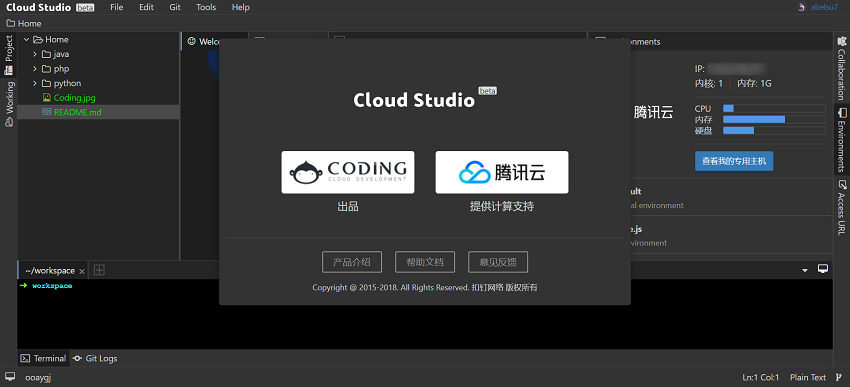
有别于Heroku这样的PaaS云计算平台,根据两家在微信推送中的表述,Cloud Studio更接近于SaaS的概念——本质上是一款在线云端开发工具,减少用户安装IDE的成本,并与腾讯云IaaS/PaaS深度结合,从而提供代码编写、调试、上线一站式闭环体验。

Cloud Studio的前身正是CODING自主研发的Coding WebIDE,CODING的老用户应该会比较熟悉。在Cloud Studio的登录界面仍然保留了旧版WebIDE的访问入口提示,方便老用户继续访问。

值得注意的是,WebIDE的首页明确提到,其底层基于容器技术,可以让系统的预热时间从分钟级降到秒级,配置好的开发环境也可以快捷的保存与分享。

而源于Coding WebIDE的Cloud Studio同样采用了容器技术,这点可以在腾讯云发布的微信推送中得到印证,以下为部分内容摘抄。
“软件研发效率在不断提升,开发工具也需要同步更新迭代,这就对计算资源提出了更高要求。每台 Cloud Studio 的背后,都有腾讯云云服务器、容器服务等服务在提供计算支持,帮助用户升级开发模式、变更应用交付、重构数据管理方式,提速企业应用部署。依托腾讯云的强大弹性能力,还能够做到资源快速伸、容灾等。开发者使用Cloud Studio 时登录浏览器即可进行编程,提供完整的 Linux 环境,并且支持自定义域名指向、动态计算资源调整,可以完成各种应用的开发编译与部署。另外,每个 Cloud Studio 拥有独立的计算资源,支持多环境快速切换、协同编辑、全功能 Terminal 等功能。据悉,下一步,Cloud Studio 将开放调配资源、在线 Terminal 操作云资源等功能。”
话不多说,现在就来初探Cloud Studio吧~
注册CODING账号
Cloud Studio是由CODING和腾讯云共同提供的服务,自然需要我们注册这两家的账号。访问https://studio.coding.net,随即跳转至CODING账号登录界面,因为我之前就是CODING的用户,直接登录,进入下一步。

申请Free Trial
登录CODING账户之后,系统会首先检测是否已有云主机。首次登录可以申请30天的免费试用。按照官方的说法,到期之后可按低至9.9元/月的价格续费主机,可以说是很划算了。
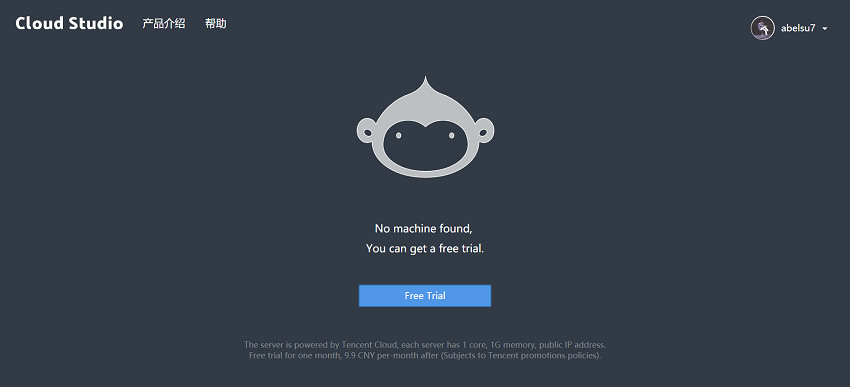
该界面还有产品介绍和帮助文档的访问链接,正式进入Cloud Studio之前不妨先去逛一逛。

重点提及的功能包括多环境切换、协同编辑以及全功能Terminal,终端默认使用oh-my-zsh,好评~



回到正题,继续我们的Cloud Studio的体验之旅。
腾讯云授权
申请Free Trial试用后,系统会自动申请一台1核1GB,10G空间的腾讯云主机作为Cloud Studio的后端服务器,如果之前没有绑定腾讯云的账号,此时会跳转至腾讯云的授权页面,点击授权即可。如无意外,就会进入Cloud Studio的主界面中。
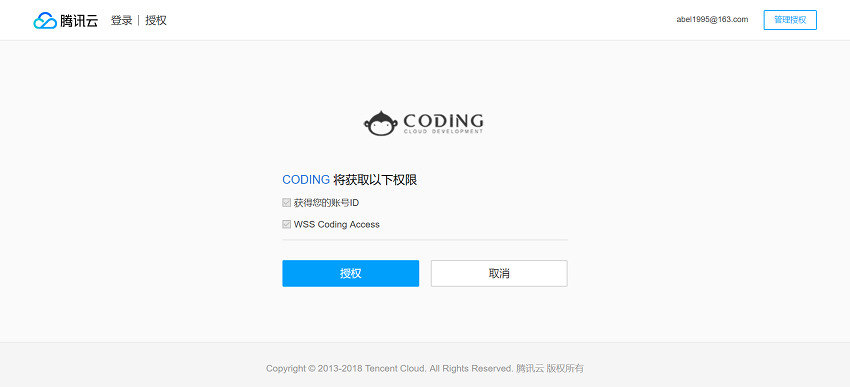
开始使用Cloud Studio
Cloud Studio有着广阔的使用场景。在其官方介绍中,将开发微信小程序作为示例场景进行展示。
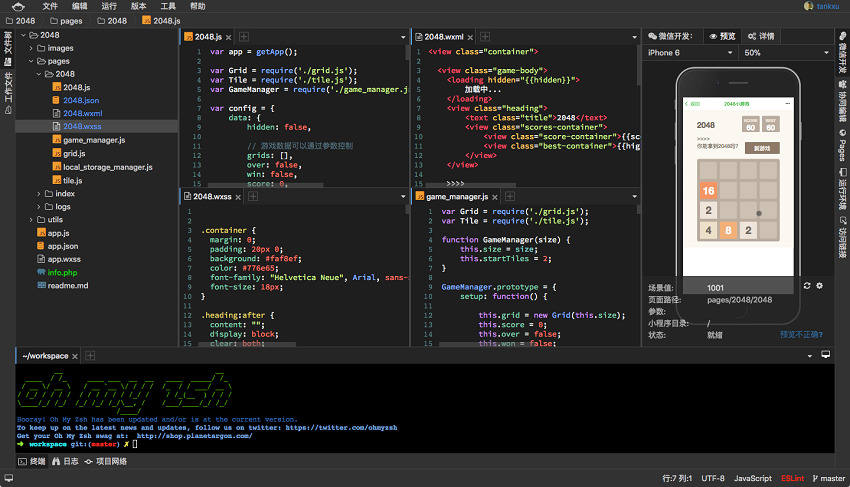
另外Cloud Studio还支持协同编辑和聊天的功能,以官方介绍图为例。
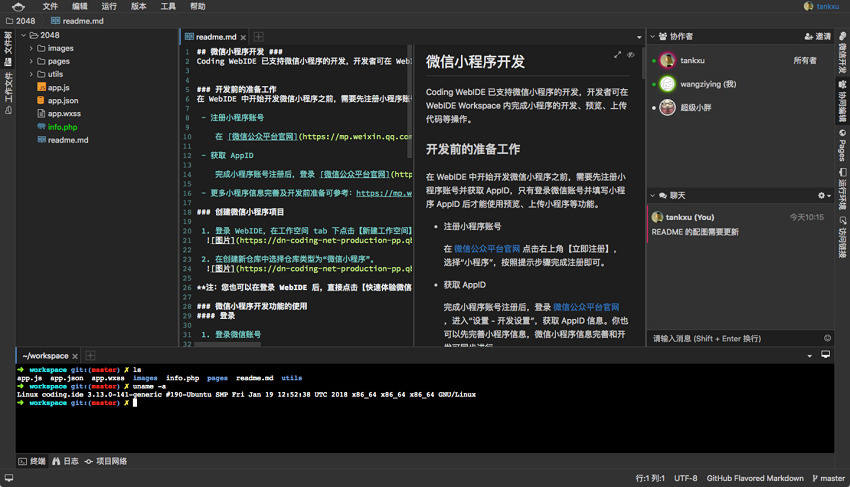
而用户初次进入Cloud Studio会创建默认的workspace,也可以创建空项目或从CODING导入已有项目。可以看到IDE的风格和IntelliJ IDEA很相似。
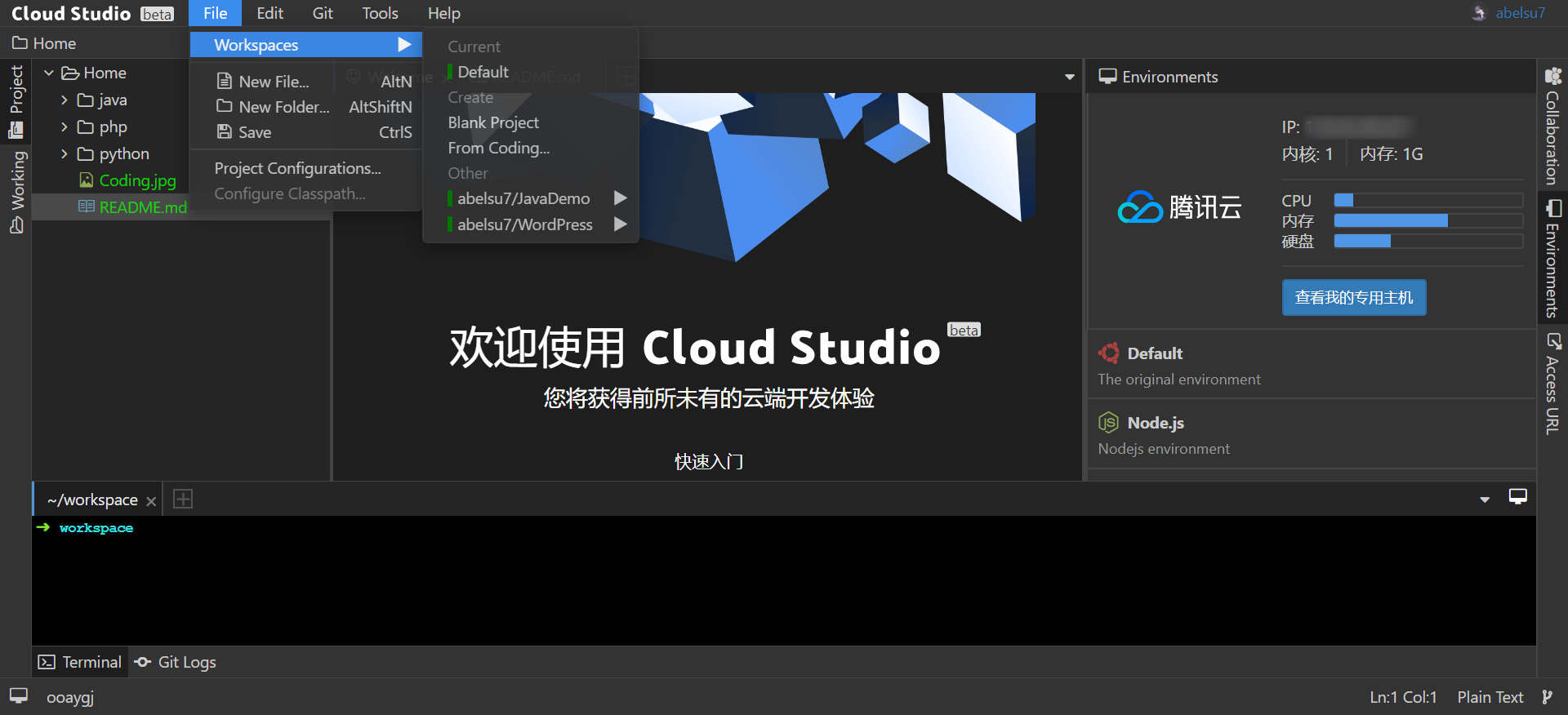
Cloud Studio预设了包括Node.js、Jekyll、Hexo、PHP、Ruby、Java、Python、.Net、Machine Learning(是的,你没有看错)等多种开发环境,用户可在Environments选项卡中快速切换。
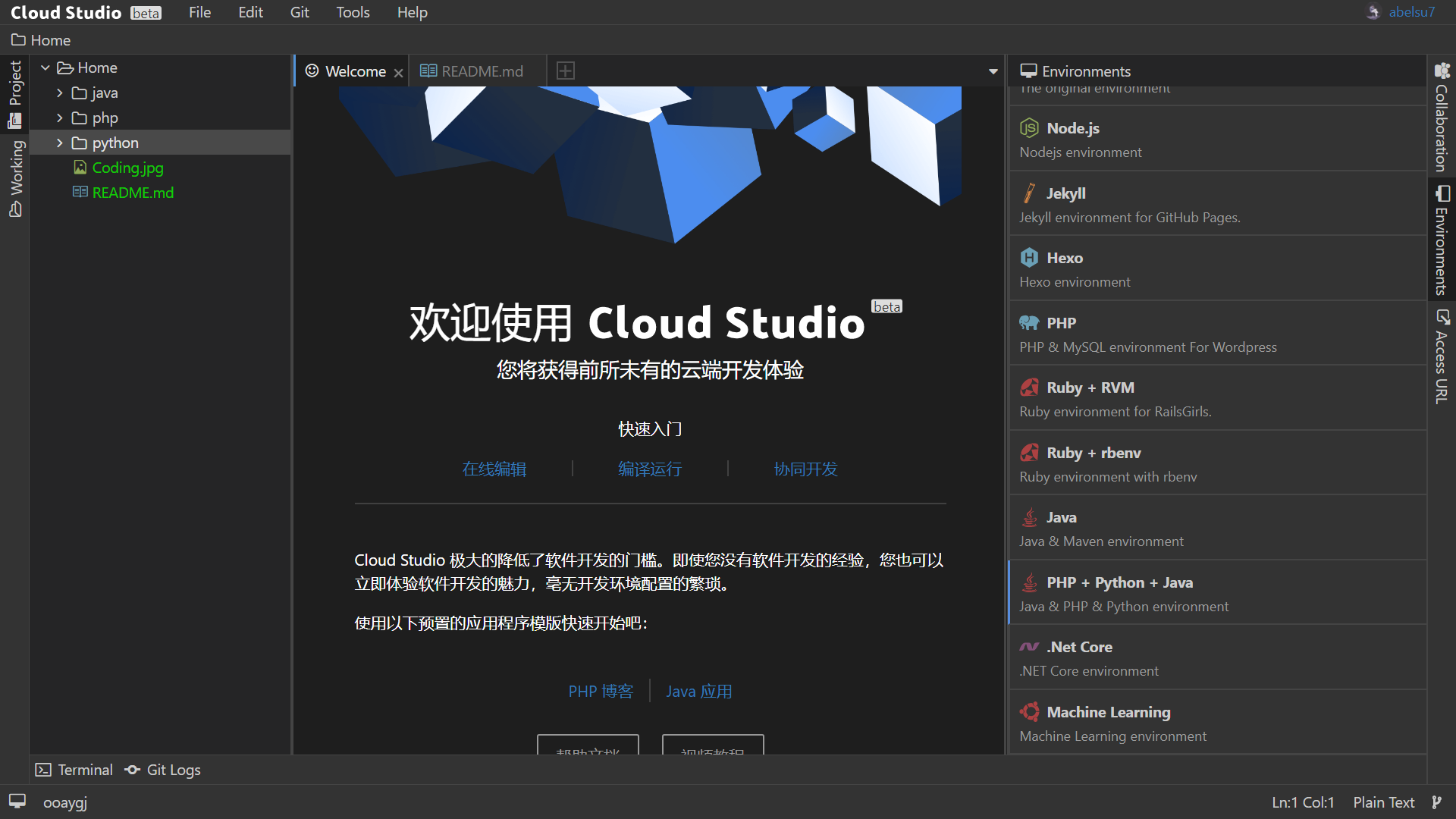
在General Setting中,可对界面显示语言及文件树隐藏文件进行设置。
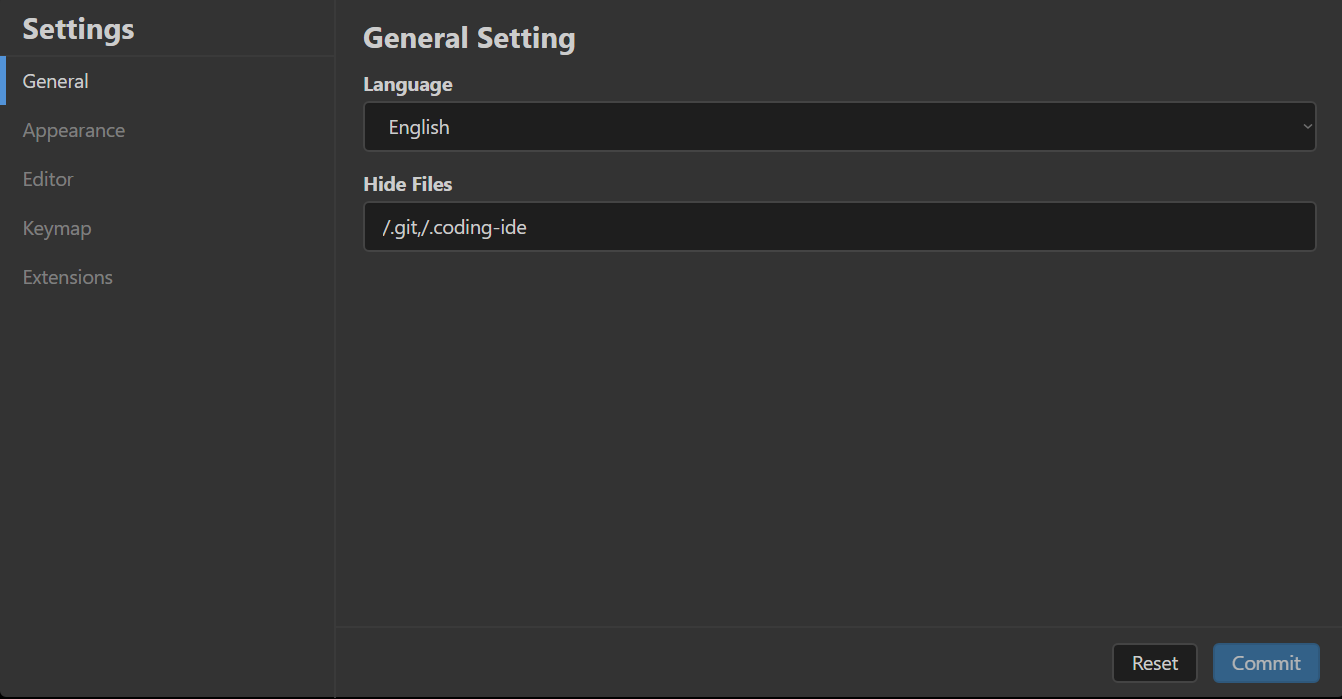
在Appearance Setting中,可切换亮/暗主题,并设置代码高亮配色,默认为material。

在Editor Setting中,可设置缩进风格与缩进宽度。
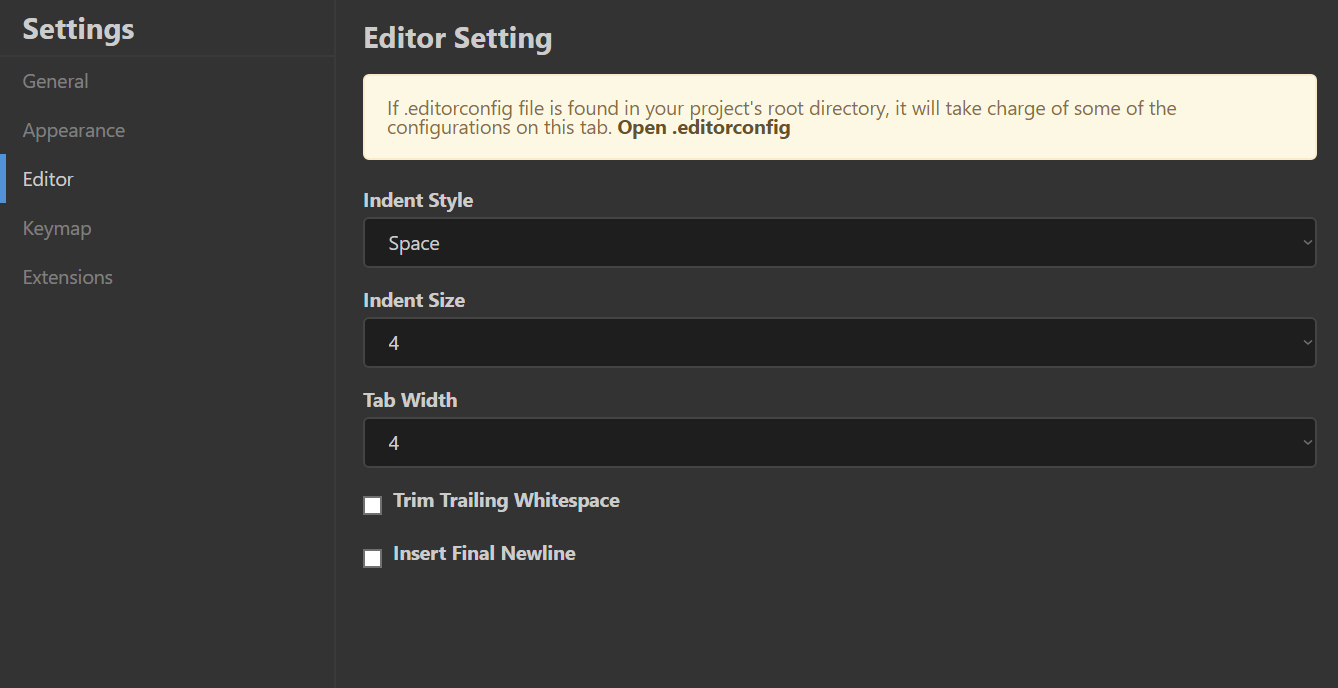
在Keymap Setting中,可设置快捷键风格,预设包括Default、Sublime、Vim和Emacs。
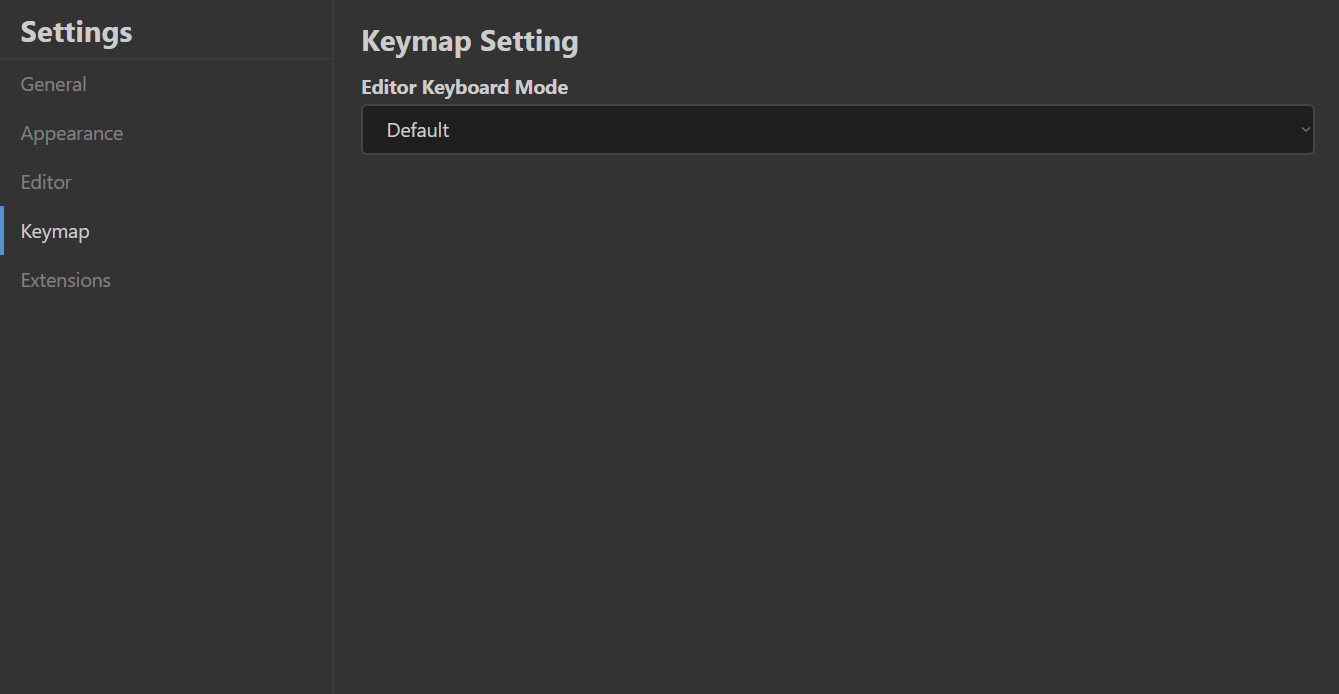
在Extension Setting中,可搜索并安装各类插件,目前插件数量十分有限,相信日后会逐渐提高数量与质量。

查看腾讯云专用主机
右上角的Environments选项卡中列出了腾讯云专用主机的公网IP地址及硬件参数,点击查看我的专用主机即可跳转至腾讯云主机列表。
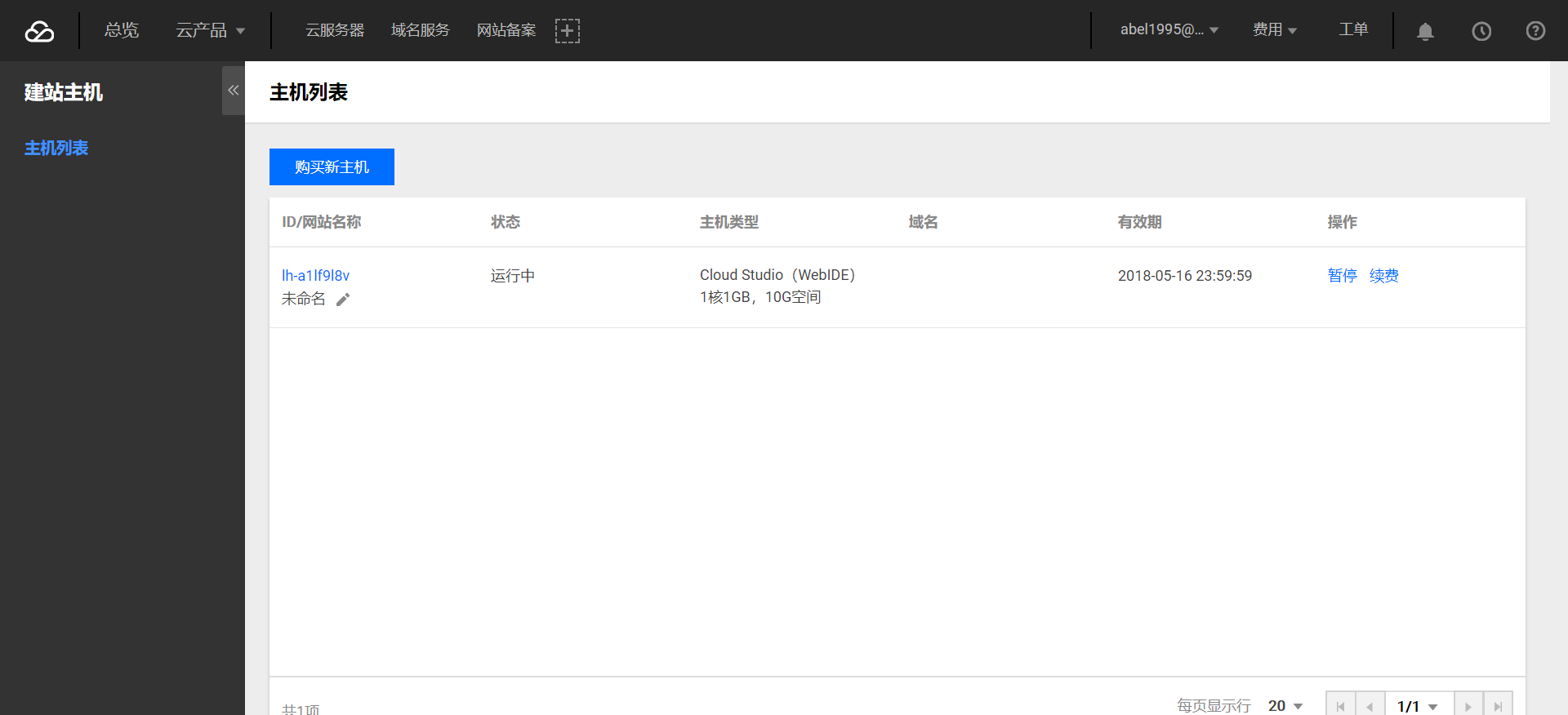
点击该主机查看详细信息,发现其位于成都机房,剩余30天有效期。
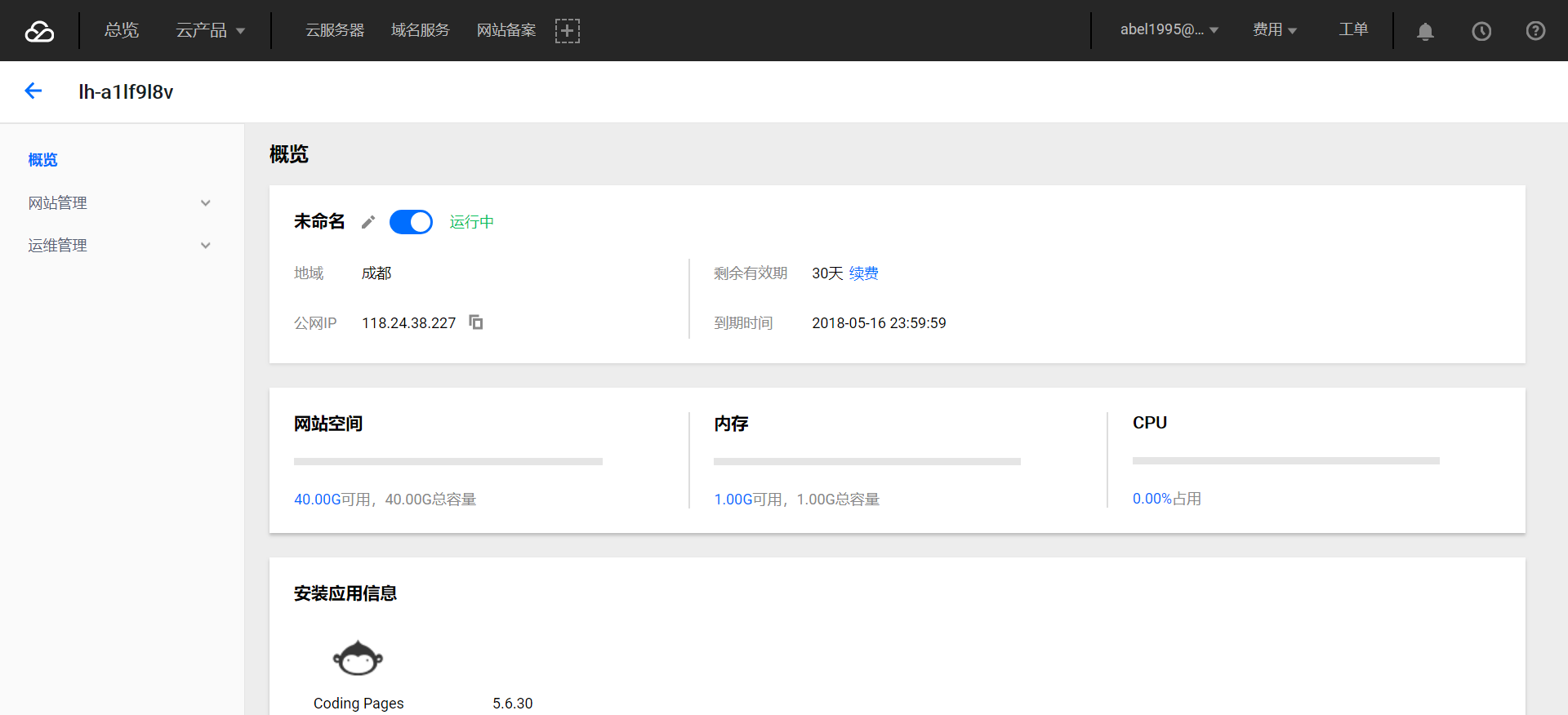
返回Cloud Studio,继续体验之旅。
体验终端
接下来通过Cloud Studio中的集成终端来对这台云主机一探究竟,可以看到配色还是比较舒服的。
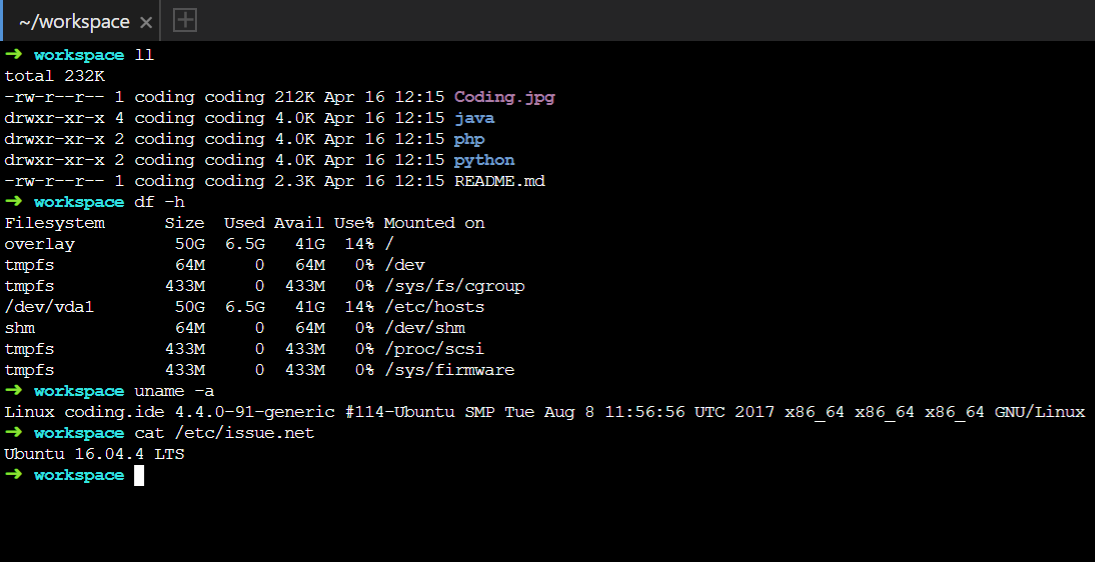
使用df及uname命令,发现该云主机根目录挂载了40G存储空间,操作系统为Ubuntu 16.04.4 LTS。
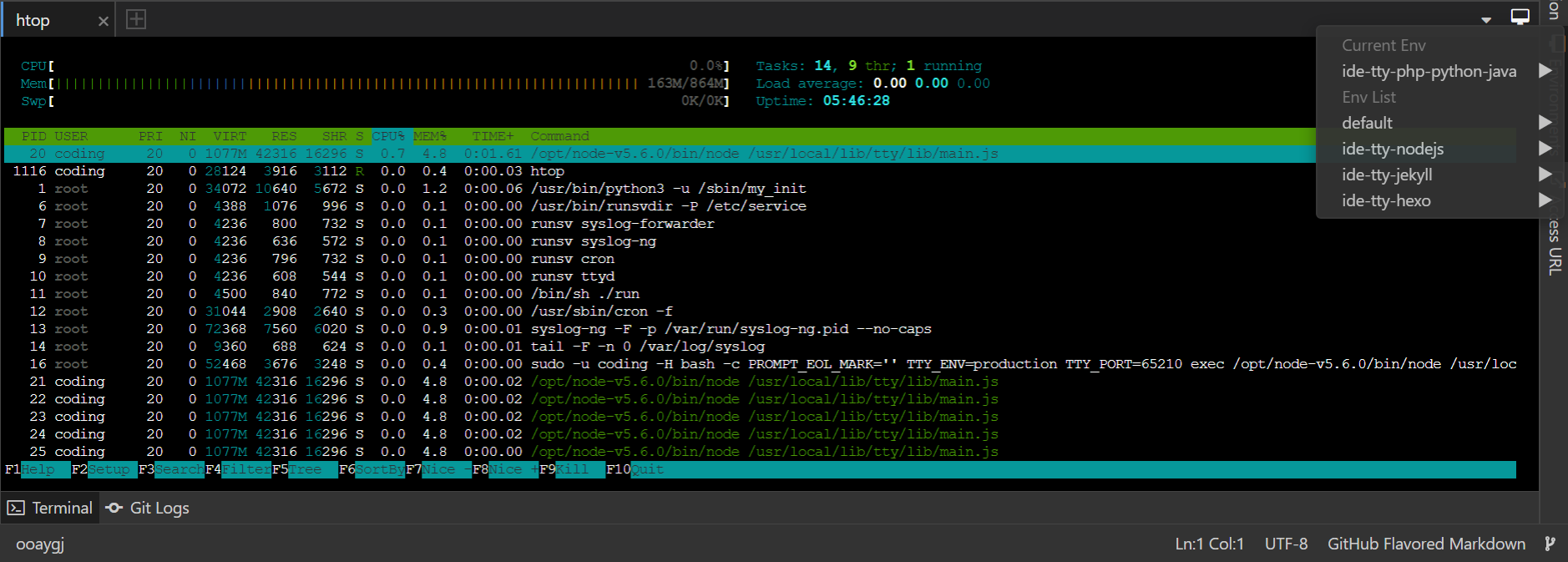
点击终端右上角的图标,可以快速切换终端运行环境。使用htop命令发现该云主机为1核CPU、内存1G。
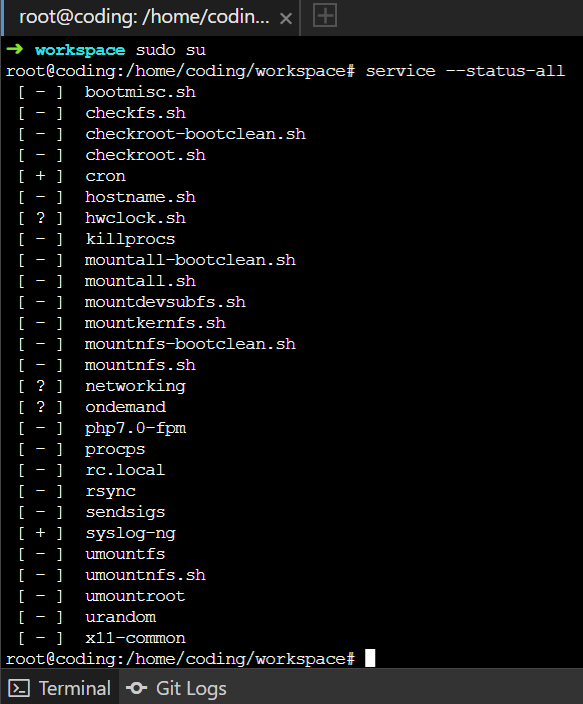
由于用户未设置密码,使用su命令可直接获取root权限。
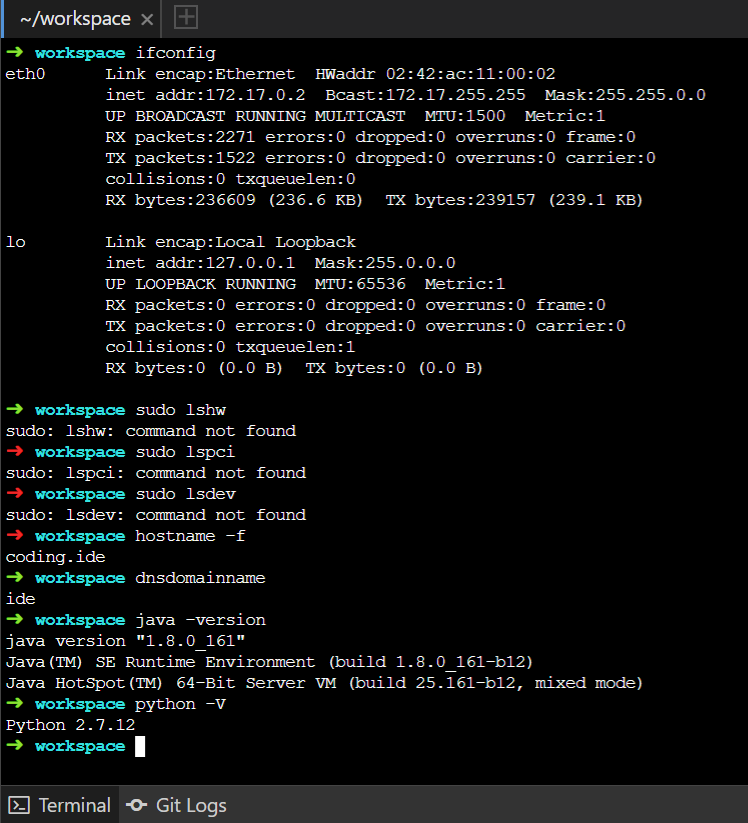
可通过ifconfig命令查看网卡信息,但与硬件相关的命令均无法调用。Java版本为1.8.0_161,Python2版本为2.7.12,Python3版本为3.5.2。
体验官方Demo
体验完强大的Terminal之后,就来试跑一下官方提供的Demo吧~
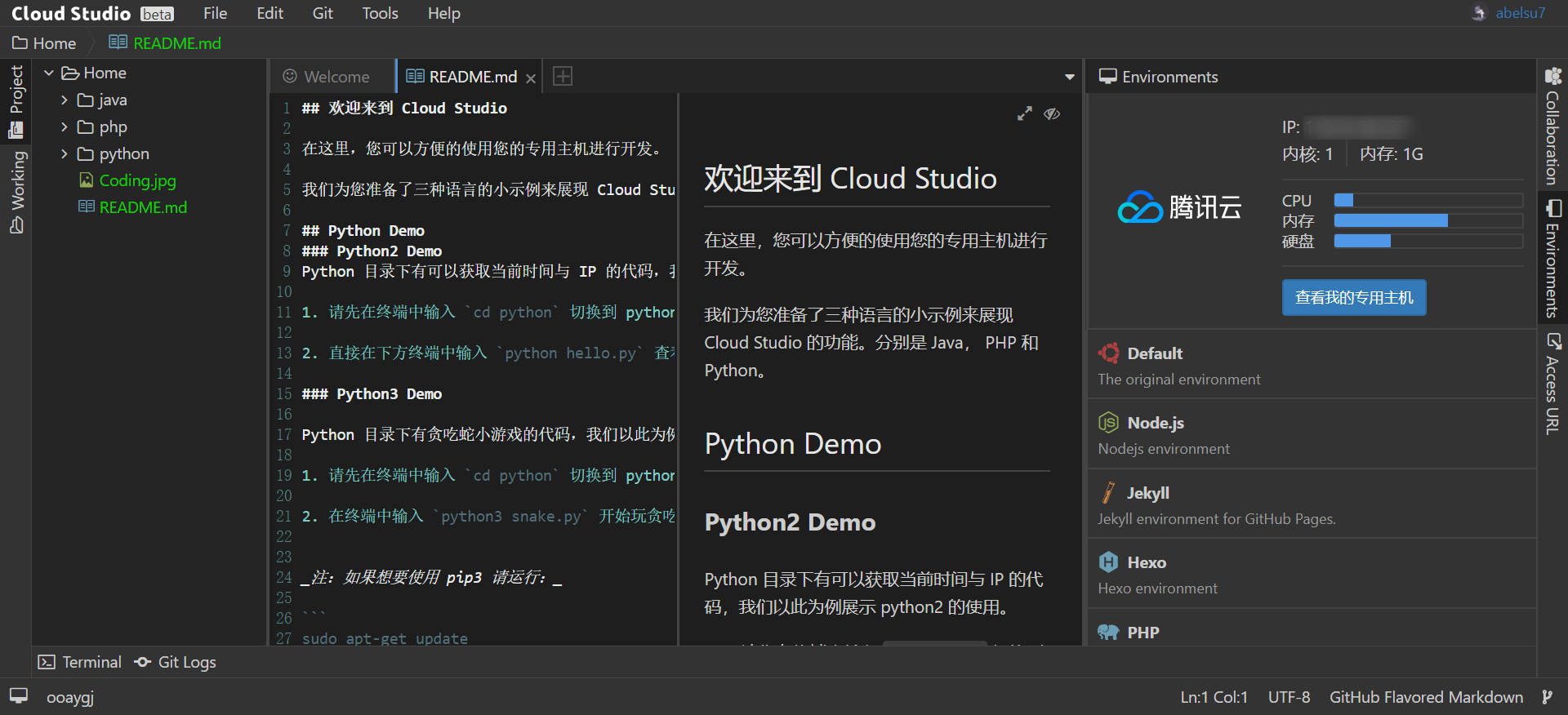
在默认的Workspace中,CODING准备了Java、Python、PHP三种语言的小示例帮助用户体验Cloud Studio的基本功能。
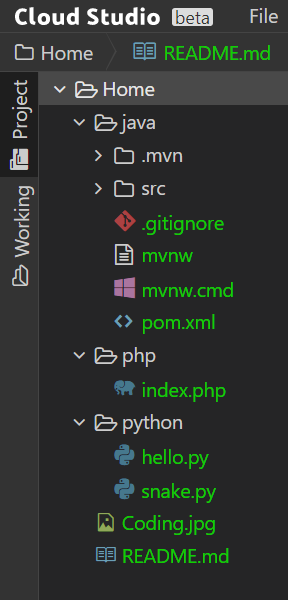
Python 2 Demo
Python 2的Demo功能很简单:获取当前时间与IP,hello.py代码如下。
#!/usr/bin/env python # -*- coding: utf-8 -*-import socket
import timedef get_time():
return time.strftime('%Y-%m-%d',time.localtime(time.time()))def get_host_ip():
try:
s = socket.socket(socket.AF_INET, socket.SOCK_DGRAM)
s.connect(('8.8.8.8', 80))
ip = s.getsockname()[0]
finally:
s.close()return ip
print "您好,欢迎来到 Cloud Studio"
print "当前时间是:" + get_time()
print "您的IP是:" + get_host_ip()
进入python目录,运行python hello.py即可。
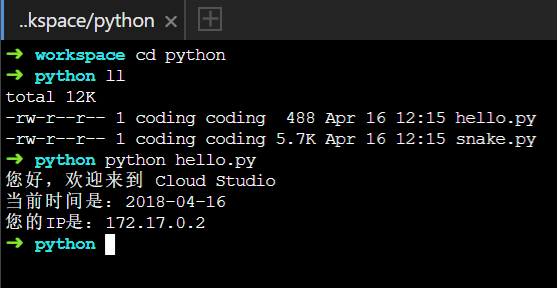
Python 3 Demo
Python 3的Demo要更有趣一些:来自Github上的开源项目Cursed Snake,这是一个由borisuvarov开发、基于Python 3的控制台贪吃蛇游戏,snake.py代码如下。
#!/usr/local/bin/python3-- coding: utf-8 --
"""
Simple Snake console game for Python 3.From https://github.com/borisuvarov/cursed_snake
Use it as introduction to curses module.
Warning: curses module available only in Unix.
On Windows use UniCurses (https://pypi.python.org/pypi/UniCurses).
UniCurses is not installed by default."""
import curses # https://docs.python.org/3/library/curses.html
import time
import randomdef redraw(): # Redraws game field and it's content after every turn
# win.erase()
win.clear()
draw_food() # Draws food on the game field
draw_snake() # Draws snake
draw_menu()
win.refresh()def draw_menu():
win.addstr(0,0, "Score: " + str(len(snake) - 2) + " Press 'q' to quit", curses.color_pair(5))def draw_snake():
try:
n = 0 # There can be only one head
for pos in snake: # Snake is the list of [y, x], so we swap them below
if n == 0:
win.addstr(pos[1], pos[0], "@", curses.color_pair(ex_foodcolor)) # Draws head
else:
win.addstr(pos[1], pos[0], "#", curses.color_pair(ex_foodcolor)) # Draws segment of the body
n += 1
except Exception as drawingerror:
print(drawingerror, str(cols), str(rows))def draw_food():
for pos in food:
win.addstr(pos[1], pos[0], "+", curses.color_pair(foodcolor))def drop_food():
x = random.randint(1, cols - 2)
y = random.randint(1, rows - 2)
for pos in snake: # Do not drop food on snake
if pos == [x, y]:
drop_food()food.append([x, y])def move_snake():
global snake # List
global grow_snake # Boolean
global cols, rows # Integershead = snake[0] # Head is the first element of "snake list" if not grow_snake: # Remove tail if food was not eaten on this turn snake.pop() else: # If food was eaten on this turn, we don't pop last item of list, grow_snake = False # but we restore default state of grow_snake if direction == DIR_UP: # Calculate the position of the head head = [head[0], head[1] - 1] # We will swap x and y in draw_snake() if head[1] == 0: head[1] = rows - 2 # Snake passes through the border elif direction == DIR_DOWN: head = [head[0], head[1] + 1] if head[1] == rows - 1: head[1] = 1 elif direction == DIR_LEFT: head = [head[0] - 1, head[1]] if head[0] == 0: head[0] = cols - 2 elif direction == DIR_RIGHT: head = [head[0] + 1, head[1]] if head[0] == cols - 1: head[0] = 1 snake.insert(0, head) # Insert new headdef is_food_collision():
for pos in food:
if pos == snake[0]:
food.remove(pos)
global foodcolor
global ex_foodcolor
ex_foodcolor = foodcolor
foodcolor = random.randint(1, 6) # Pick random color of the next food
return True
return Falsedef game_over():
global is_game_over
is_game_over = True
win.erase()
win.addstr(10, 20, "Game over! Your score is " + str(len(snake)) + " Press 'q' to quit", curses.color_pair(1))def is_suicide(): # If snake collides with itself, game is over
for i in range(1, len(snake)):
if snake[i] == snake[0]:
return True
return Falsedef end_game():
curses.nocbreak()
win.keypad(0)
curses.echo()
curses.endwin()Initialisation starts --------------------------------------------
DIR_UP = 0 # Snake's directions, values are not important,
DIR_RIGHT = 1 # they сan be "a", "b", "c", "d" or something else
DIR_DOWN = 2
DIR_LEFT = 3is_game_over = False
grow_snake = Falsesnake = [[10, 5], [9, 5]] # Set snake size and position
direction = DIR_RIGHT
food = []
foodcolor = 2
ex_foodcolor = 3win = curses.initscr() # Game field in console initialised with curses module
curses.start_color() # Enables colors
curses.init_pair(1, curses.COLOR_CYAN, curses.COLOR_BLACK)
curses.init_pair(2, curses.COLOR_BLUE, curses.COLOR_BLACK)
curses.init_pair(3, curses.COLOR_GREEN, curses.COLOR_BLACK)
curses.init_pair(4, curses.COLOR_MAGENTA, curses.COLOR_BLACK)
curses.init_pair(5, curses.COLOR_RED, curses.COLOR_BLACK)
curses.init_pair(6, curses.COLOR_YELLOW, curses.COLOR_BLACK)
win.keypad(1) # Enable arrow keys
win.nodelay(1) # Do not wait for keypress
curses.curs_set(0) # Hide cursor
curses.cbreak() # Read keys instantaneously
curses.noecho() # Do not print stuff when keys are pressed
rows, cols = win.getmaxyx() # Get terminal window sizeInitialisation ends ---------------------------------------------
Main loop starts ------------------------------------------------
drop_food()
redraw()while True:
if is_game_over is False:
redraw()
key = win.getch() # Returns a key, if pressed
time.sleep(0.1) # Speed of the gameif key != -1: # win.getch returns -1 if no key is pressed if key == curses.KEY_UP: if direction != DIR_DOWN: # Snake can't go up if she goes down direction = DIR_UP elif key == curses.KEY_RIGHT: if direction != DIR_LEFT: direction = DIR_RIGHT elif key == curses.KEY_DOWN: if direction != DIR_UP: direction = DIR_DOWN elif key == curses.KEY_LEFT: if direction != DIR_RIGHT: direction = DIR_LEFT elif chr(key) == "q": break if is_game_over is False: move_snake() if is_suicide(): game_over() if is_food_collision(): drop_food() grow_snake = Trueend_game()
Main loop ends --------------------------------------------------
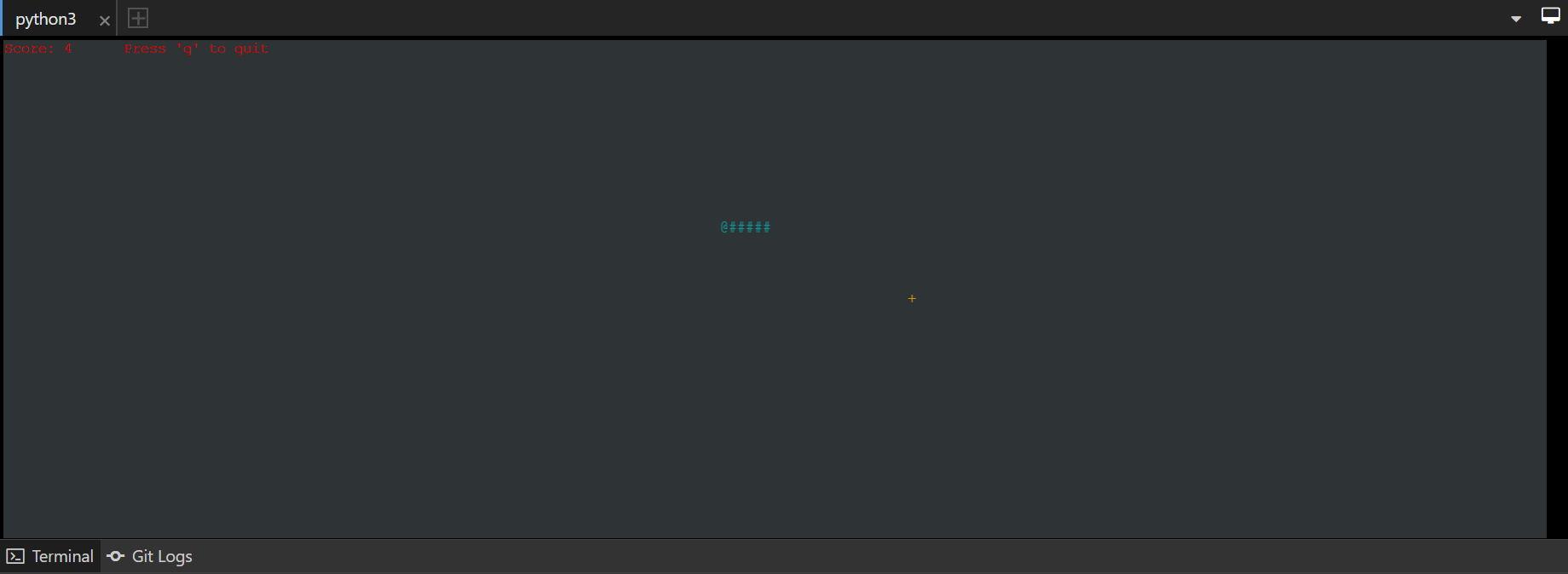
真的可以玩哦!不过貌似在Cloud Studio上有延时(毕竟要与服务器交互),感兴趣的不妨在本地跑一跑哈哈~
PHP Demo
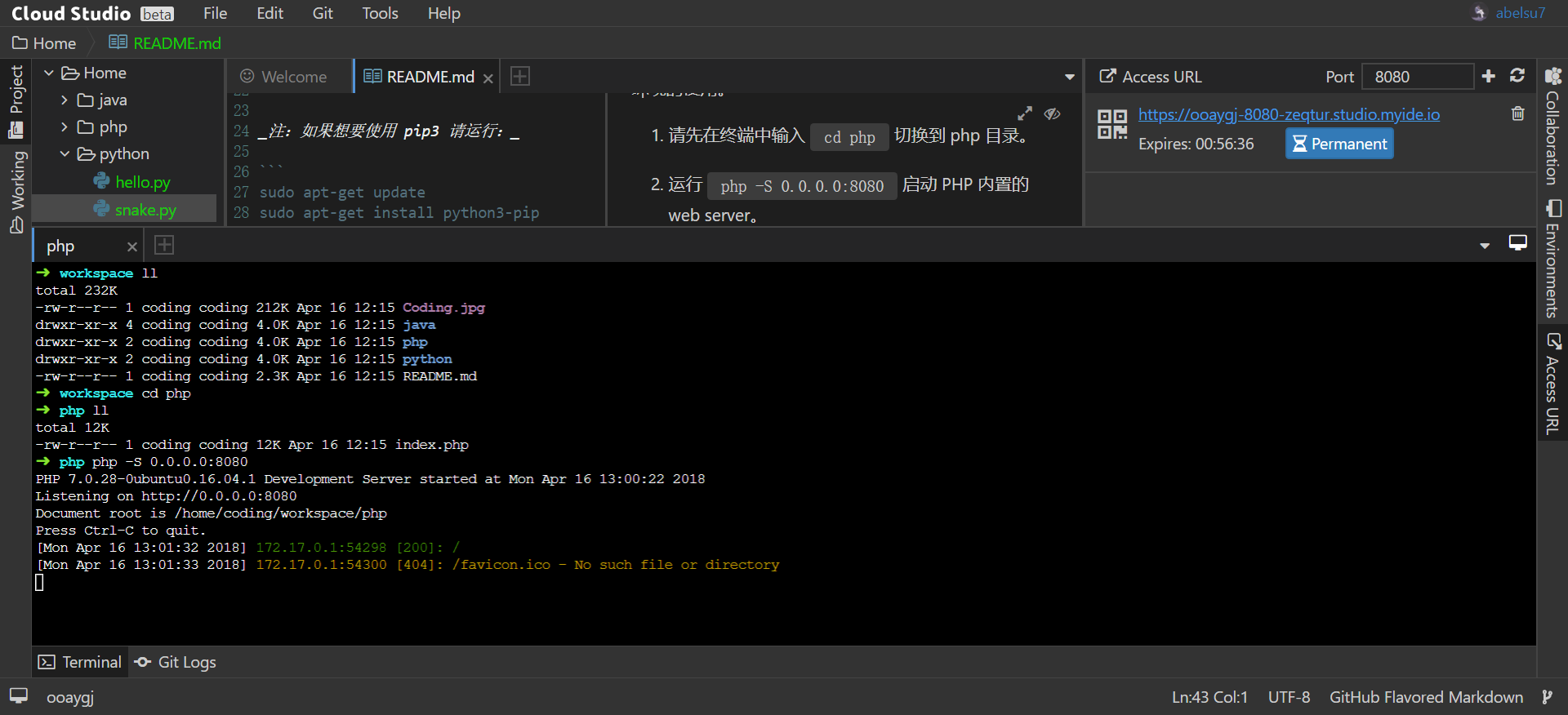
一个很简单的PHP Web Demo,配合Cloud Studio中的Access URL选项卡使用,可将来自公网的访问重定向至云主机PHP Web Server的监听端口。这里提示找不到favico.ico,页面图标无法加载,公网通过重定向链接可访问PHP服务。
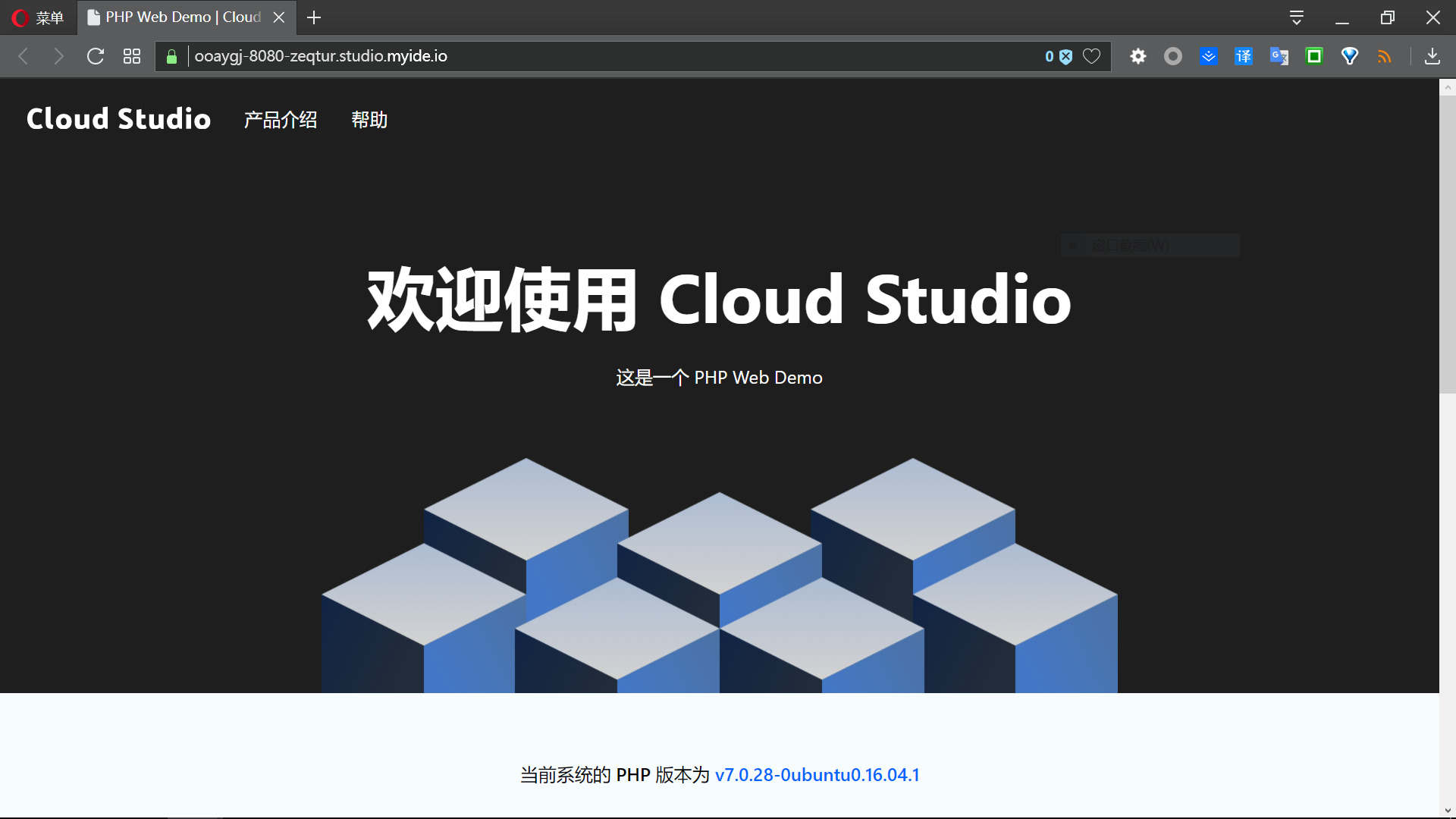
Java Demo
官方提供的Java Demo是一个基于Maven构建的Spring Boot项目,StudioDemoApplication.java代码如下。
package com.coding.studiodemo;import org.springframework.boot.SpringApplication;
import org.springframework.boot.autoconfigure.SpringBootApplication;
import org.springframework.web.bind.annotation.RequestMapping;
import org.springframework.stereotype.Controller;
import org.springframework.ui.ModelMap;@SpringBootApplication
@Controller
public class StudioDemoApplication {
@RequestMapping("/")
public String greeting(ModelMap map) {
String jreVersion = System.getProperty("java.specification.version");
map.addAttribute("jreVersion", "v" + jreVersion);
return "index";
}public static void main(String[] args) { SpringApplication.run(StudioDemoApplication.class, args); }
}
配置文件pom.xml代码如下
<?xml version="1.0" encoding="UTF-8"?>
<project xmlns="http://maven.apache.org/POM/4.0.0" xmlns:xsi="http://www.w3.org/2001/XMLSchema-instance"
xsi:schemaLocation="http://maven.apache.org/POM/4.0.0 http://maven.apache.org/xsd/maven-4.0.0.xsd">
<modelVersion>4.0.0</modelVersion><groupId>com.coding</groupId> <artifactId>studio-demo</artifactId> <version>0.0.1-SNAPSHOT</version> <packaging>jar</packaging> <name>studio-demo</name> <description>Demo project for Spring Boot</description> <parent> <groupId>org.springframework.boot</groupId> <artifactId>spring-boot-starter-parent</artifactId> <version>2.0.1.RELEASE</version> <relativePath/> <!-- lookup parent from repository --> </parent> <properties> <project.build.sourceEncoding>UTF-8</project.build.sourceEncoding> <project.reporting.outputEncoding>UTF-8</project.reporting.outputEncoding> <java.version>1.8</java.version> </properties> <dependencies> <dependency> <groupId>org.springframework.boot</groupId> <artifactId>spring-boot-starter</artifactId> </dependency> <dependency> <groupId>org.springframework.boot</groupId> <artifactId>spring-boot-starter-test</artifactId> <scope>test</scope> </dependency> <dependency> <groupId>org.springframework.boot</groupId> <artifactId>spring-boot-starter-web</artifactId> </dependency> <dependency> <groupId>org.springframework.boot</groupId> <artifactId>spring-boot-starter-thymeleaf</artifactId> </dependency> </dependencies> <build> <plugins> <plugin> <groupId>org.springframework.boot</groupId> <artifactId>spring-boot-maven-plugin</artifactId> </plugin> </plugins> </build>
</project>
查看Maven版本为3.3.9,直接运行mvn spring-boot:run启动服务,由于是第一次运行,需要等待一段时间来下载依赖。
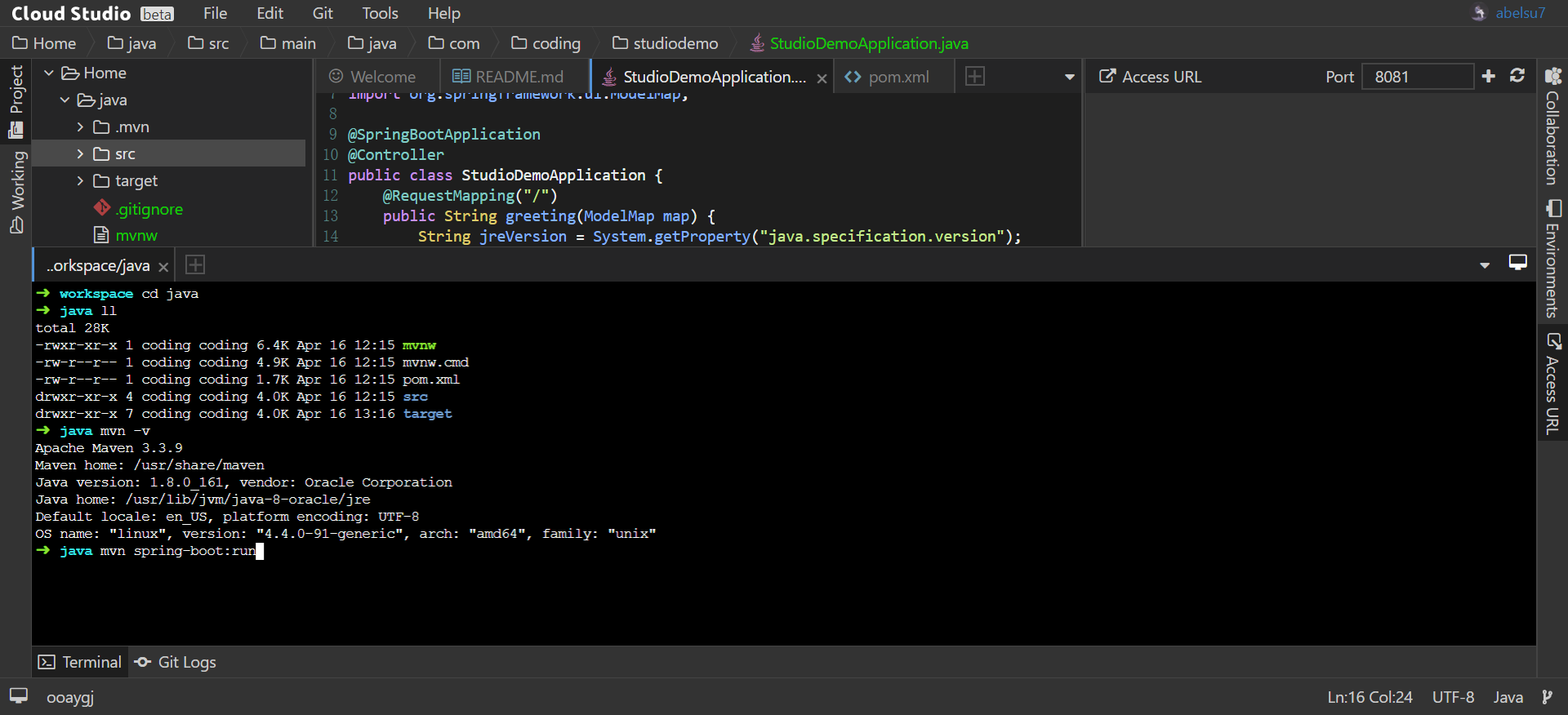
依赖下载完成后,服务启动成功,创建Access URL供公网访问。
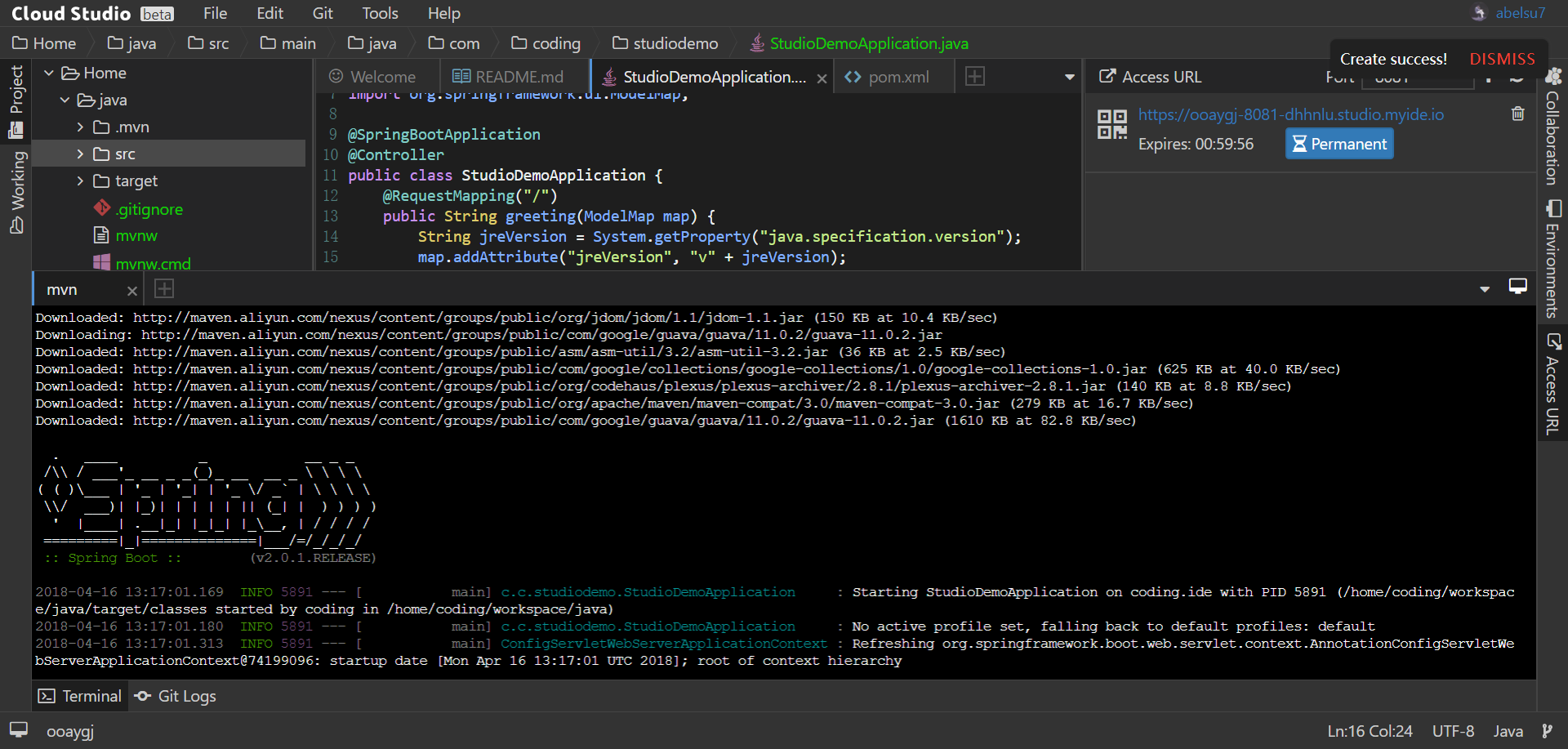
最后访问该链接,成功访问Java Web Demo Page,Cloud Studio初体验结束~
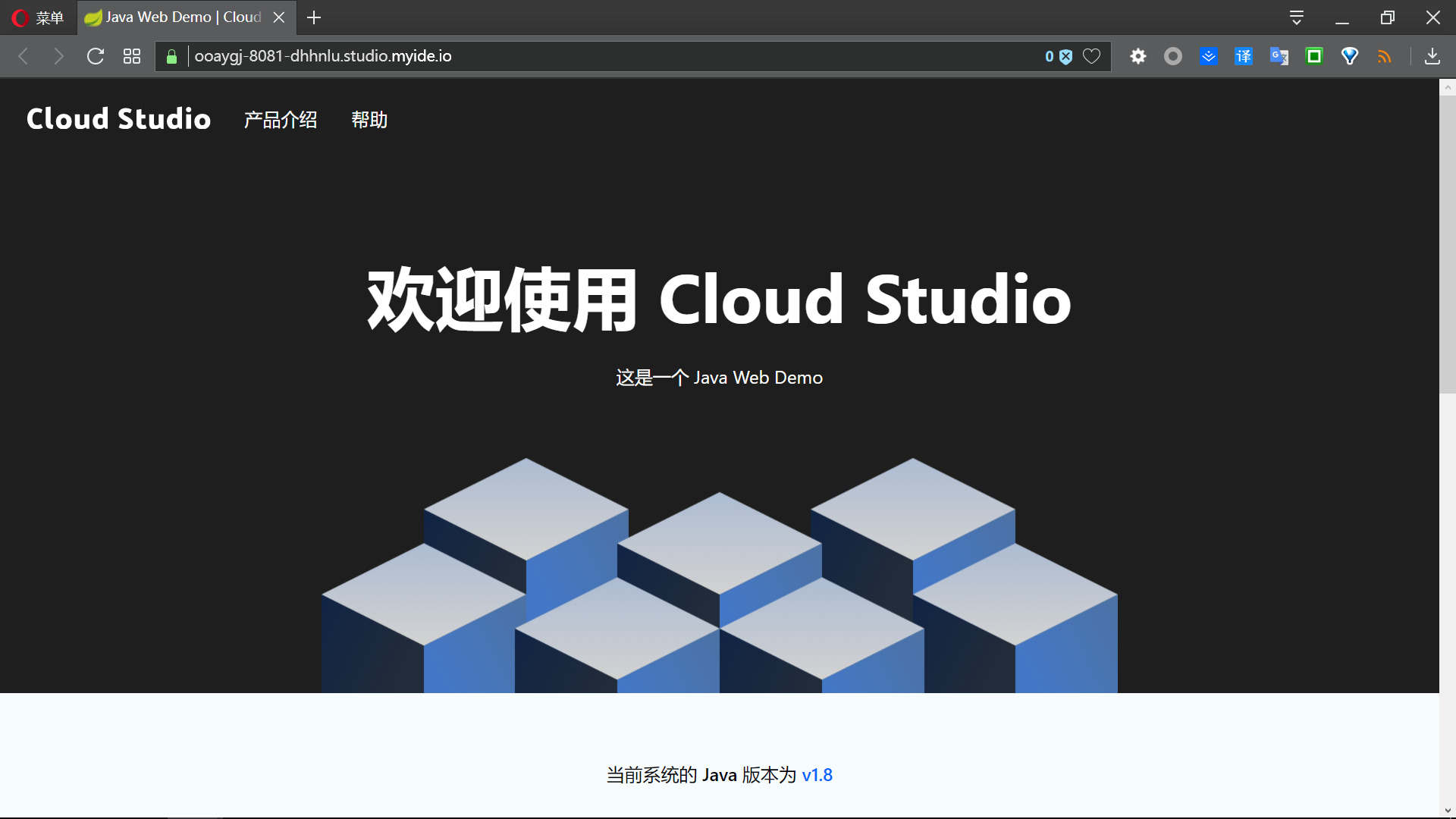
总结一下
和传统的云主机相比,基于容器技术的Cloud Studio更加轻量快捷,可视化IDE加持大大提升了开发效率,应用场景也更有针对性。如果只是希望在预搭建的环境中跑一些服务或进行一些实验,Cloud Studio会是一个不错的选择。
但是,Free Trial版本中Access URL的有效期仅为1个小时(解除有效期限制须升级CODING钻石会员),并且无法通过公网IP访问腾讯云专用主机,因此如果需要在公网中提供服务又对图形界面没有太大执念的话,各家的云主机仍是开发的第一选择。
参考文章
- 腾讯云携手 CODING,共同推出云端编辑器 Cloud Studio | 腾讯云
- CODING 携手腾讯云:连接,让开发更简单 | 扣钉CODING
- 深入了解 Cloud Studio 开发在云端 | 扣钉CODING
- Cloud Studio | Coding.net
- Coding WebIDE | Coding.net
- Cloud Studio帮助文档 | Coding.net
and 关于我
- 华南理工大学软件工程硕士研究生
- 程序员,Ukuer,足球狗( ̄▽ ̄)~*
- 微信公众号「 苏易北」同步更新
