前言:
今天是2022.10.1伟大祖国的73岁生日,我们都坚守在自己的工作岗位上为国庆献礼。

问题描述
某事业单位,数据稽核项目DEMO临时通知上线联调,需要部署一台MYSQL数据库,之前一直玩oracle,国庆给大家放假也不好意思在扫大家兴,自己搞定就是了。 登录电信云服务器,安装好系统,挂载硬盘,分区,配置好yum,准备下载mysql 5.8,ORACLE 账户密码过期了,无法登录oracle 官网下载部署,咨询了某个运维的大牛,本来打算问问人家要个包,或者让他直接通过SCP帮我传一下,结果学习到了一个新的快速部署的方法,做一个记录,mysql和reids等数据库的部署运维开发知识需要加强学习。 下面是具体步骤:
1.rpm -Uvh http://dev.mysql.com/get/mysql-community-release-el7-5.noarch.rpm(下载安装包); 2.yum -y install mysql-community-server(安装mysql); 3.systemctl enable mysqld(加入开机启动); 4.systemctl start mysqld(启动mysql服务进程); 5.mysql_secure_installation(设置用户名密码); 6.设置用户权限,没啥特殊需求直接Y/N/Y/Y就好; 7.部署完成。 ps:云服务器需要到控制台设置3306端口开放,一般的端口都需要配置,为了安全考虑防止漏扫,建议映射为其他不常用端口如33036等。
在orale 完成静默安装后,我直接sqlplus / as sysdba,进入管理员权限,在建立表空间,用户,设置密码授权即可,但是mysql不是这样的。
具体遇到的问题:
mysql 安装完后需要设置root密码,结果我自己设置的空,造成登录异常。
root@ecs-a148-0928859 ~]# mysql -h localhost -P 3306 -u root -proot
Warning: Using a password on the command line interface can be insecure.
ERROR 1045 (28000): Access denied for user 'root'@'localhost' (using password: YES)
ERROR 1045 (28000): Access denied for user '-root'@'localhost' (using password: YES)
[root@ecs-a148-0928859 ~]# mysql -u -root -p
Enter password:
ERROR 1045 (28000): Access denied for user '-root'@'localhost' (using password: NO)
[root@ecs-a148-0928859 ~]# select user,host,password from user;
// -bash: syntax error near unexpected token
[root@ecs-a148-0928859 ~]# mysql -u root mysql解决方案:
- 停止mysql 服务:service mysqld stop
[root@ecs-a148-0928859 ~]# service mysqld stop
Redirecting to /bin/systemctl stop mysqld.service- 修改 /etc/my.cnf
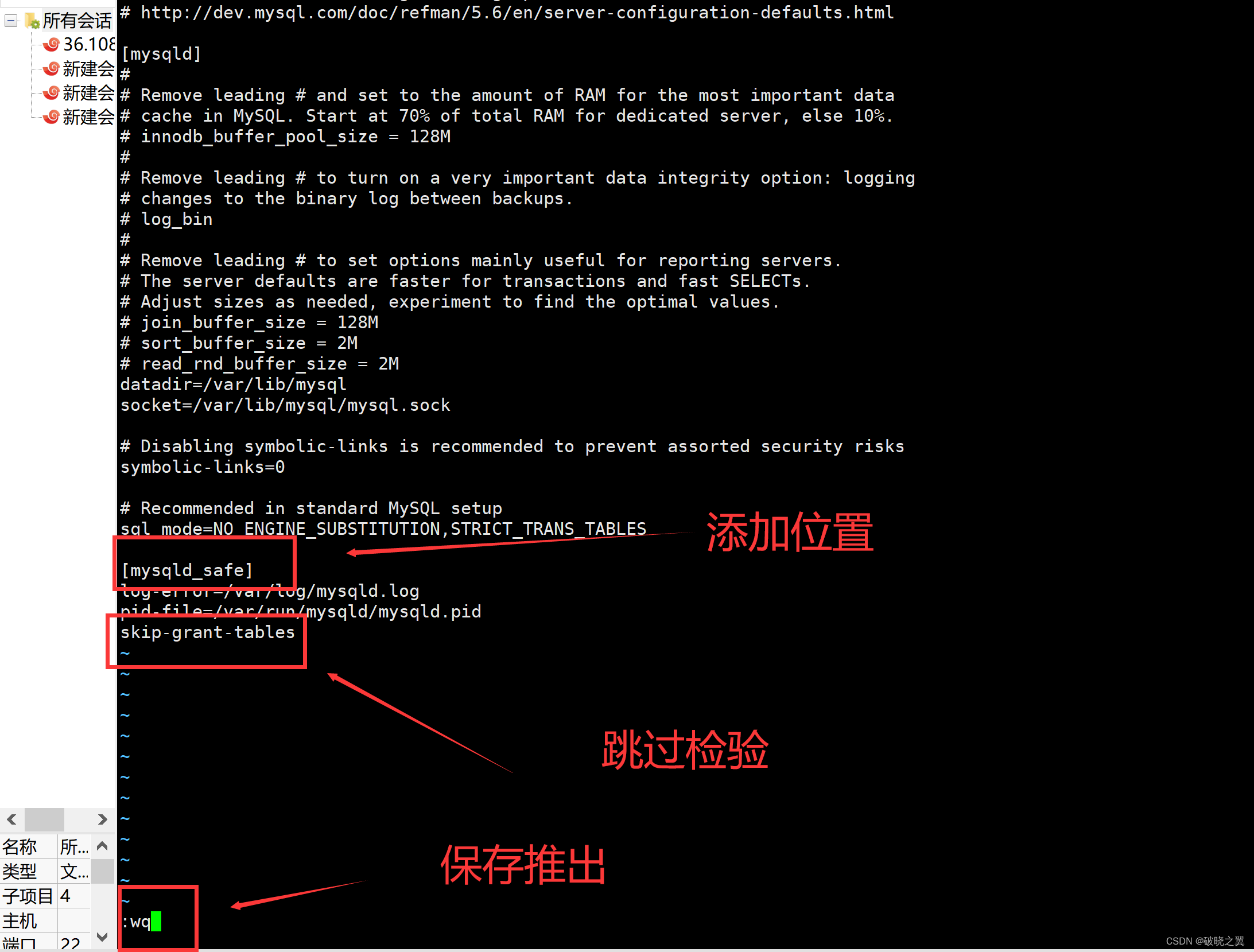
- 启动mysql
systemctl start mysqld
- 登录mysql:mysql -u root -p
[root@ecs-a148-0928859 ~]# mysql -u root -p Enter password: Welcome to the MySQL monitor. Commands end with ; or \g. Your MySQL connection id is 4 Server version: 5.6.51 MySQL Community Server (GPL)Copyright (c) 2000, 2021, Oracle and/or its affiliates. All rights reserved.
Oracle is a registered trademark of Oracle Corporation and/or its
affiliates. Other names may be trademarks of their respective
owners.
Type 'help;' or '\h' for help. Type '\c' to clear the current input statement.
- 修改root密码
use mysql
update user set password=password(“XXXX”) where user=“root”
mysql> use mysql
Reading table information for completion of table and column names
You can turn off this feature to get a quicker startup with -ADatabase changed
mysql>
mysql> update user set password=password(“XXXX”) where user=“root”
-> ;
ERROR 1054 (42S22): Unknown column '“root”' in 'where clause' //这个错误经过检查是“”的问题,更正后解决。
mysql> update user set password=password("XXX") where user="root";
Query OK, 0 rows affected (0.01 sec)
Rows matched: 3 Changed: 0 Warnings: 0mysql> flush privileges;
Query OK, 0 rows affected (0.00 sec)
mysql> quit;
- 修改配置文件还原,重启数据库
[root@ecs-a148-0928859 ~]# vi /etc/my.cnf
[root@ecs-a148-0928859 ~]# mysql service mysql restart
mysql Ver 14.14 Distrib 5.6.51, for Linux (x86_64) using EditLine wrapper
Copyright (c) 2000, 2021, Oracle and/or its affiliates. All rights reserved.
Oracle is a registered trademark of Oracle Corporation and/or its
affiliates. Other names may be trademarks of their respective
owners.
问题解决,登录数据库验证。
[root@ecs-a148-0928859 ~]# mysql -u root -p
Enter password:
Welcome to the MySQL monitor. Commands end with ; or \g.
Your MySQL connection id is 12
Server version: 5.6.51 MySQL Community Server (GPL)Copyright (c) 2000, 2021, Oracle and/or its affiliates. All rights reserved.
Oracle is a registered trademark of Oracle Corporation and/or its
affiliates. Other names may be trademarks of their respective
owners.
//至此mysql完全部署完毕,开始配置接口文件和应用,准备抽取数据校验。
10.1 的乌鲁木齐迎来了冬天的初雪,洋洋洒洒,美不胜收。我在祖国的西北边陲,祝大家节日快乐,阖家安康。乌鲁木齐现在的疫情还是不太明朗,假期间就不到处浪给防疫添乱了,做好保障工作,顺便趁假期学习学习,梳理下自己的知识体系短板,给自己赋能。
