前言:
微信有很多种方式,本文章只是讲解如何对接微信支付的Native方式 官方Native方式文档:https://pay.weixin.qq.com/wiki/doc/api/native.php?chapter=9_1
1.依赖引入
<dependency>
<groupId>com.github.wxpay</groupId>
<artifactId>wxpay-sdk</artifactId>
<version>0.0.3</version>
</dependency>
<!--httpclient支持-->
<dependency>
<groupId>org.apache.httpcomponents</groupId>
<artifactId>httpclient</artifactId>
</dependency>
</dependencies>2.工具类
HttpClient,该工具类是发起网络请求的
package com.zb.util;import org.apache.http.Consts;
import org.apache.http.HttpEntity;
import org.apache.http.NameValuePair;
import org.apache.http.ParseException;
import org.apache.http.client.ClientProtocolException;
import org.apache.http.client.entity.UrlEncodedFormEntity;
import org.apache.http.client.methods.*;
import org.apache.http.conn.ssl.SSLConnectionSocketFactory;
import org.apache.http.conn.ssl.TrustStrategy;
import org.apache.http.entity.StringEntity;
import org.apache.http.impl.client.CloseableHttpClient;
import org.apache.http.impl.client.HttpClients;
import org.apache.http.message.BasicNameValuePair;
import org.apache.http.ssl.SSLContextBuilder;
import org.apache.http.util.EntityUtils;import javax.net.ssl.SSLContext;
import java.io.IOException;
import java.security.cert.CertificateException;
import java.security.cert.X509Certificate;
import java.util.HashMap;
import java.util.LinkedList;
import java.util.List;
import java.util.Map;public class HttpClient {
private String url;
private Map<String, String> param;
private int statusCode;
private String content;
private String xmlParam;
private boolean isHttps;public boolean isHttps() { return isHttps; } public void setHttps(boolean isHttps) { this.isHttps = isHttps; } public String getXmlParam() { return xmlParam; } public void setXmlParam(String xmlParam) { this.xmlParam = xmlParam; } public HttpClient(String url, Map<String, String> param) { this.url = url; this.param = param; } public HttpClient(String url) { this.url = url; } public void setParameter(Map<String, String> map) { param = map; } public void addParameter(String key, String value) { if (param == null) param = new HashMap<String, String>(); param.put(key, value); } public void post() throws ClientProtocolException, IOException { HttpPost http = new HttpPost(url); setEntity(http); execute(http); } public void put() throws ClientProtocolException, IOException { HttpPut http = new HttpPut(url); setEntity(http); execute(http); } public void get() throws ClientProtocolException, IOException { if (param != null) { StringBuilder url = new StringBuilder(this.url); boolean isFirst = true; for (String key : param.keySet()) { if (isFirst) { url.append("?"); }else { url.append("&"); } url.append(key).append("=").append(param.get(key)); } this.url = url.toString(); } HttpGet http = new HttpGet(url); execute(http); } /** * set http post,put param */ private void setEntity(HttpEntityEnclosingRequestBase http) { if (param != null) { List<NameValuePair> nvps = new LinkedList<NameValuePair>(); for (String key : param.keySet()) { nvps.add(new BasicNameValuePair(key, param.get(key))); // 参数 } http.setEntity(new UrlEncodedFormEntity(nvps, Consts.UTF_8)); // 设置参数 } if (xmlParam != null) { http.setEntity(new StringEntity(xmlParam, Consts.UTF_8)); } } private void execute(HttpUriRequest http) throws ClientProtocolException, IOException { CloseableHttpClient httpClient = null; try { if (isHttps) { SSLContext sslContext = new SSLContextBuilder() .loadTrustMaterial(null, new TrustStrategy() { // 信任所有 @Override public boolean isTrusted(X509Certificate[] chain, String authType) throws CertificateException { return true; } }).build(); SSLConnectionSocketFactory sslsf = new SSLConnectionSocketFactory( sslContext); httpClient = HttpClients.custom().setSSLSocketFactory(sslsf) .build(); } else { httpClient = HttpClients.createDefault(); } CloseableHttpResponse response = httpClient.execute(http); try { if (response != null) { if (response.getStatusLine() != null) { statusCode = response.getStatusLine().getStatusCode(); } HttpEntity entity = response.getEntity(); // 响应内容 content = EntityUtils.toString(entity, Consts.UTF_8); } } finally { response.close(); } } catch (Exception e) { e.printStackTrace(); } finally { httpClient.close(); } } public int getStatusCode() { return statusCode; } public String getContent() throws ParseException, IOException { return content; }
}
3.Yml文件配置
放入:
公众账号ID | 商户号 | 商户密钥 | 回调地址 |
|---|---|---|---|
appid | partner | partnerkey | notifyurl |
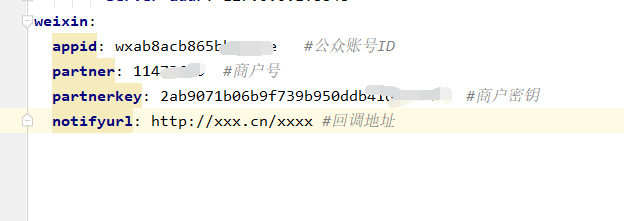
4.主要代码
注意看注释
package com.zb.controller;import com.github.wxpay.sdk.WXPayUtil;
import com.zb.util.HttpClient;
import org.springframework.beans.factory.annotation.Value;
import org.springframework.web.bind.annotation.RequestMapping;
import org.springframework.web.bind.annotation.RestController;import java.util.HashMap;
import java.util.Map;@RestController
public class WxController {@Value("${weixin.appid}") private String appid; @Value("${weixin.partner}") private String partner; @Value("${weixin.partnerkey}") private String partnerkey; @Value("${weixin.notifyurl}") private String notifyurl; @RequestMapping("/wxpay") public Map<String,String> map(String qian) throws Exception{ //必要参数封装 Map<String,String> map = new HashMap<>(); //公众账号ID map.put("appid",appid); //商户号 map.put("mch_id",partner); //随机字符串 // 官方规定要32位内,这里使用官方工具直接生成 map.put("nonce_str", WXPayUtil.generateNonceStr()); //商品名字 map.put("body","测试商品"); //商户订单号,32位内,最低6位,不可重复 map.put("out_trade_no","123333133"); //金额,默认1=0.01 map.put("total_fee",qian); //终端IP,就发起请求的服务器ip map.put("spbill_create_ip","127.0.0.1"); //回调地址 //支付完成后,跳转到那 //可以写个方法,返回到指定方法 //必须外网,像127.0.0.1/xx/xx会无法跳转 map.put("notify_url",notifyurl); //接口方式 map.put("trade_type","NATIVE"); //微信Api String url = "https://api.mch.weixin.qq.com/pay/unifiedorder"; //签名生成 //根据参数和商户密钥 String sign = WXPayUtil.generateSignedXml(map, partnerkey); //使用工具,发起请求 //url是微信Api HttpClient http = new HttpClient(url); //APi是否https?是 http.setHttps(true); //微信官方,要求发送必须xml方式发送,所以这个就是将Map转成xml http.setXmlParam(sign); //http.post这个要保持最后写,不然无法发起参数 http.post(); //获取支付完的返回值,官方返回xml类型 String content = http.getContent(); //将xml类型的值转换map return WXPayUtil.xmlToMap(content); }
}
5.回调代码
具体介绍可以前往官方:https://pay.weixin.qq.com/wiki/doc/api/native.php?chapter=9_7&index=8
@RequestMapping("/notifyurl")
public String notifyurl(HttpServletRequest request) throws Exception{
//支付完微信官方会给你回调地址发一些信息
//使用流来获取HttpServletRequest的请求
InputStream is = request.getInputStream();
ByteArrayOutputStream baos = new ByteArrayOutputStream();
byte[] buff = new byte[1024];
int len = 0;
while ((len = is.read(buff)) != -1) {
baos.write(buff, 0, len);
}
baos.close();
is.close();
String data = new String(baos.toByteArray(), "UTF-8");
//微信要求发回调发送下面2个参
//如果不发送
//微信总共会发起多次通知,通知频率为15s/15s/30s/3m/10m/20m/30m/30m/30m/60m/3h/3h/3h/6h/6h - 总计 24h4m)
Map<String, String> result = new HashMap<>();
result.put("return_code", "SUCCESS");
result.put("return_msg", "OK");
//到这里就可以写一些数据库更新方法
//
//
//比如更新某给支付成功数据库字段什么的
return WXPayUtil.mapToXml(result);
}</code></pre></div></div><h2 id="9iju2" name="6.%E6%9F%A5%E8%AF%A2%E8%AE%A2%E5%8D%95">6.查询订单</h2><p>到第5部,就可以说已经结束了,此处第6部分是附加功能,可有可无</p><p>传入订单号即可
官方文档:https://pay.weixin.qq.com/wiki/doc/api/native.php?chapter=9_2
代码语言:javascript复制 public Map<String, String> cardcha(String hao) throws Exception {
Map<String, String> param = new HashMap<>();
String api = "https://api.mch.weixin.qq.com/pay/orderquery";
param.put("appid", appid);
param.put("mch_id", partner);
param.put("out_trade_no",hao);
param.put("nonce_str", WXPayUtil.generateNonceStr());
String xml = WXPayUtil.generateSignedXml(param, partnerkey);
HttpClient http = new HttpClient(api);
http.setXmlParam(xml);
http.setHttps(true);
http.post();
String content = http.getContent();
return WXPayUtil.xmlToMap(content);
}
7. 前端
接口返回主要拿这个:code_url
他是微信内部链接地址,如web的http://xxx.xx/xxx
拿到它后,可以使用jquery.qrcode前端组件,直接生成出二维码
 image-1679407420498
image-1679407420498