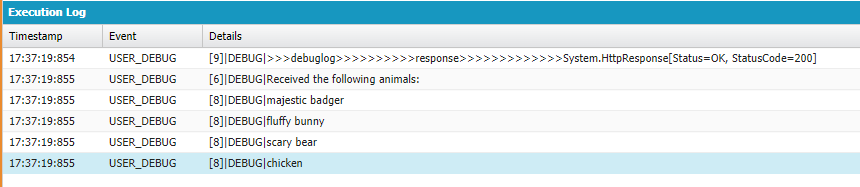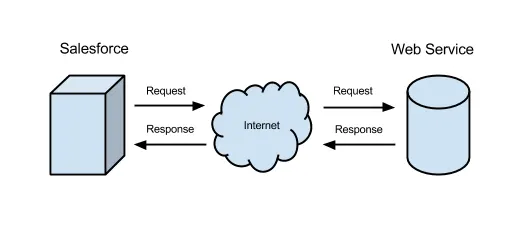
以下边网站为例,用浏览器打开URL:https://th-apex-http-callout.herokuapp.com/animals,会返回JSON形式数据
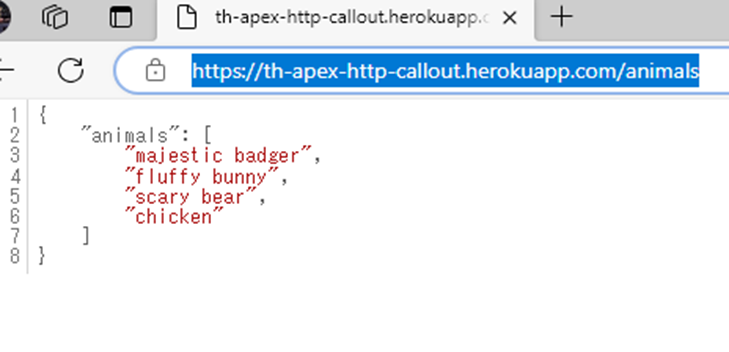
代码语言:javascript
复制
{
"animals": [
"majestic badger",
"fluffy bunny",
"scary bear",
"chicken"
]
}1.把URL添加到Salesforce中



2.ApexClass中实现Service中取得JSON形式的数据。
callOutSample.cls
代码语言:javascript
复制
public with sharing class callOutSample {
public static Map<String, Object> getCalloutInfo() {
Map<String, Object> results = new Map<String, Object>();
Http http = new Http();
HttpRequest request = new HttpRequest();
request.setEndpoint('https://th-apex-http-callout.herokuapp.com/animals');
request.setMethod('GET');
HttpResponse response = http.send(request);
System.debug('>>>debuglog>>>>>>>>>>response>>>>>>>>>>>>>'+response);
// If the request is successful, parse the JSON response.
if(response.getStatusCode() == 200) {
// Deserialize the JSON string into collections of primitive data types.
results = (Map<String, Object>) JSON.deserializeUntyped(response.getBody());
}
return results;
}
}3.调用上边做成的Apex方法,查看结果
callOutApex.cls
代码语言:javascript
复制
public with sharing class callOutApex {
public callOutApex() {
Map<String, Object> results = callOutSample.getCalloutInfo();
// // Cast the values in the 'animals' key as a list
List<Object> animals = (List<Object>) results.get('animals');
System.debug('Received the following animals:');
for(Object animal: animals) {
System.debug(animal);
}
}
}4.匿名块执行