现在的浏览器都有开发者工具,想必F12是我们常按的键,其中有一个相当重要的面板——Console,用它可以实现查看错误信息、打印调试信息、调试js代码等功能,但我们也可以用Console备注一些特殊信息或者彩蛋,做一个个性化的Console,虽然无聊,但是看到那些个性的输出是不是又感觉太喜欢了。你有没有注意到那些哔哩哔哩,知乎等知名网站,在他们的Console也有不同的信息展示,大家如果好奇,可以前去查看一番 ?
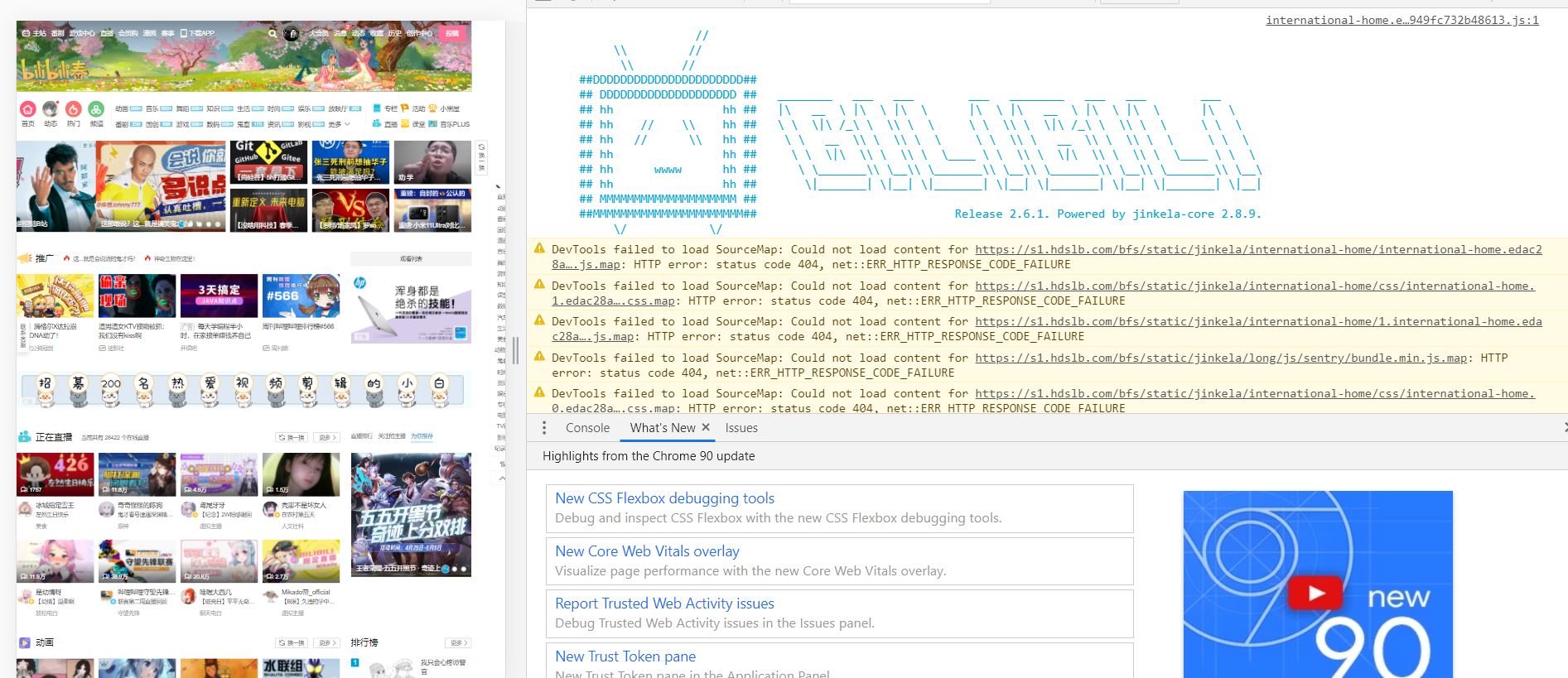
bilibili

知乎
个性输出
平常比如console.log打印出个性的彩色字和图片我们还是很容易制作的。 3D Text
代码语言:javascript
复制
console.log("%c3D Text"," text-shadow: 0 1px 0 #ccc,0 2px 0 #c9c9c9,0 3px 0 #bbb,0 4px 0 #b9b9b9,0 5px 0 #aaa,0 6px 1px rgba(0,0,0,.1),0 0 5px rgba(0,0,0,.1),0 1px 3px rgba(0,0,0,.3),0 3px 5px rgba(0,0,0,.2),0 5px 10px rgba(0,0,0,.25),0 10px 10px rgba(0,0,0,.2),0 20px 20px rgba(0,0,0,.15);font-size:5em");Colorful CSS
代码语言:javascript
复制
console.log("%cColorful CSS","background: rgba(252,234,187,1);background: -moz-linear-gradient(left, rgba(252,234,187,1) 0%, rgba(175,250,77,1) 12%, rgba(0,247,49,1) 28%, rgba(0,210,247,1) 39%,rgba(0,189,247,1) 51%, rgba(133,108,217,1) 64%, rgba(177,0,247,1) 78%, rgba(247,0,189,1) 87%, rgba(245,22,52,1) 100%);background: -webkit-gradient(left top, right top, color-stop(0%, rgba(252,234,187,1)), color-stop(12%, rgba(175,250,77,1)), color-stop(28%, rgba(0,247,49,1)), color-stop(39%, rgba(0,210,247,1)), color-stop(51%, rgba(0,189,247,1)), color-stop(64%, rgba(133,108,217,1)), color-stop(78%, rgba(177,0,247,1)), color-stop(87%, rgba(247,0,189,1)), color-stop(100%, rgba(245,22,52,1)));background: -webkit-linear-gradient(left, rgba(252,234,187,1) 0%, rgba(175,250,77,1) 12%, rgba(0,247,49,1) 28%, rgba(0,210,247,1) 39%, rgba(0,189,247,1) 51%, rgba(133,108,217,1) 64%, rgba(177,0,247,1) 78%, rgba(247,0,189,1) 87%, rgba(245,22,52,1) 100%);background: -o-linear-gradient(left, rgba(252,234,187,1) 0%, rgba(175,250,77,1) 12%, rgba(0,247,49,1) 28%, rgba(0,210,247,1) 39%, rgba(0,189,247,1) 51%, rgba(133,108,217,1) 64%, rgba(177,0,247,1) 78%, rgba(247,0,189,1) 87%, rgba(245,22,52,1) 100%);background: -ms-linear-gradient(left, rgba(252,234,187,1) 0%, rgba(175,250,77,1) 12%, rgba(0,247,49,1) 28%, rgba(0,210,247,1) 39%, rgba(0,189,247,1) 51%, rgba(133,108,217,1) 64%, rgba(177,0,247,1) 78%, rgba(247,0,189,1) 87%, rgba(245,22,52,1) 100%);background: linear-gradient(to right, rgba(252,234,187,1) 0%, rgba(175,250,77,1) 12%, rgba(0,247,49,1) 28%, rgba(0,210,247,1) 39%, rgba(0,189,247,1) 51%, rgba(133,108,217,1) 64%, rgba(177,0,247,1) 78%, rgba(247,0,189,1) 87%, rgba(245,22,52,1) 100%);filter: progid:DXImageTransform.Microsoft.gradient( startColorstr='#fceabb', endColorstr='#f51634', GradientType=1 );font-size:5em");输出图片
代码语言:javascript
复制
console.log("%c", "padding:50px 300px;line-height:120px;background:url('图片地址') no-repeat;");相比之下输出一些ascii编码图的还是很难制作的,但是有很多大佬早就在无聊之中做出了很多,我们可以直接复制白嫖,只需要利用一些工具在每行最后加换行符号"\n",再去掉换行,粘贴到console.log里面就可以了。点我进入,喜欢吗?快去动手折腾吧!
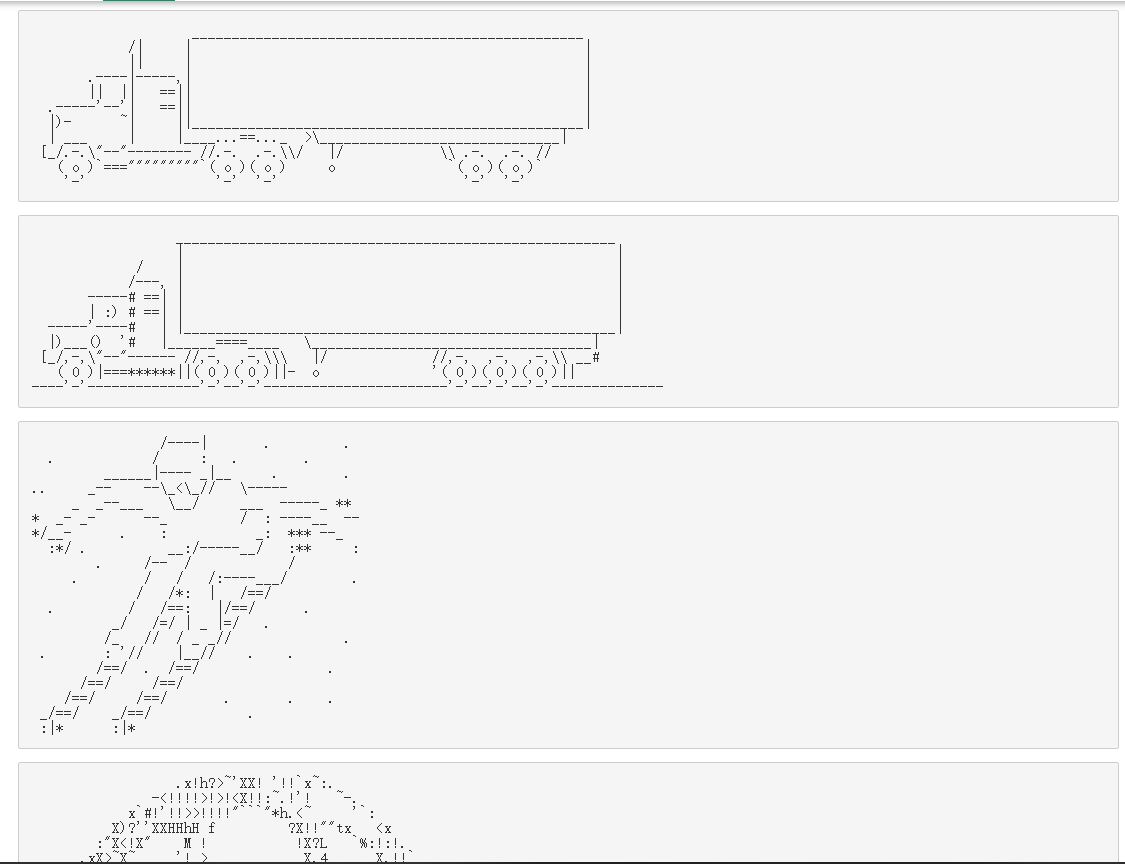

$(document).ready(function(){$(".galleryidpost").lightGallery({selector: ".yoniu-index-img",share: false,share: false,showThumbByDefault: false,autoplayControls: false});});
当然如果你想自己制作,这里推荐你们宝藏工具网站,在线将文字表情或者图片生成为字符的形式

在线生成
我也做了个,看出来什么了嘛
