Ubuntu系统彻底卸载MySQL、Apache2和Php教程
在使用美国服务器和中国香港服务器过程中,安装配置程序时使用一键安装非常方便,但是想卸载的时候总是卸载不干净,下面本文就来给大家关于Ubuntu彻底卸载MySQL、Apache2和Php的相关内容,分享出来供大家参考学习。
Ubuntu系统配置apache2.4的限速功能shell脚本分享
这篇文章主要介绍了Ubuntu服务器配置apache2.4的限速功能shell脚本分享,本文直接给出脚本实现代码,代码相关原理都写在了注释里,需要的朋友可以参考下。过程都写成脚本了,原理都写在注释里,大家懂的。一键操作就是sudo bash xxx.sh
Ubuntu系统配置apache2.4的限速功能shell脚本分享
这篇文章主要介绍了Ubuntu服务器配置apache2.4的限速功能shell脚本分享,本文直接给出脚本实现代码,代码相关原理都写在了注释里,需要的朋友可以参考下。过程都写成脚本了,原理都写在注释里,大家懂的。一键操作就是sudo bash xxx.sh
深度解剖云原生抄袭怪!你一开源,我便“自研”?
无意间翻到了SXF的kubemanager的使用手册,发现里面大部分产品截图都是基于开源容器管理平台Rancher的,但kubemanager更多的是强调的是“自研”

网络系统管理Linux环境——11.AppSrv之APACHE2
全站点启用TLS访问,使用本机上的“CSK Global Root CA”颁发机构颁发,网站证书信息如下:
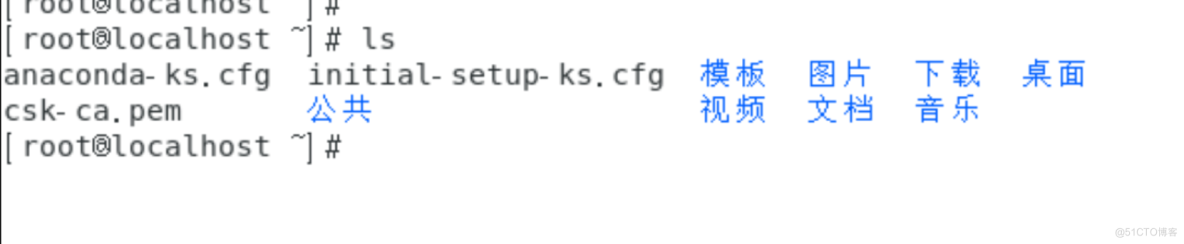
Apache2与PHP5 for WinXP简单配置技巧
由于php是一个zip文件(非install版),安装较为简单,解压就行。把解压的 php5.2.1-Win32重命名为 php5。并复制到C盘目录下。即安装路径为 c:php5
配置apache2使用不同端口或者域名访问网站
两种方式
第一种:通过不同端口访问
首先更改/etc/apache2/ports.conf具体如下:
# If you just change the port or add more ports here, you will likely also
# have to change the VirtualHost statement in
# /etc/apache2/sites-enabled/000-default
# This is also true if you have upgraded fr
网络系统管理Linux环境——11.AppSrv之APACHE2
全站点启用TLS访问,使用本机上的“CSK Global Root CA”颁发机构颁发,网站证书信息如下:

网址缩短,网址压缩源码
主要功能有:完整的后台管理、功能齐全的用户面板、用户系统、社交分享、短网址统计、短网址自定义、多国语言支持、社交分享以及API系统等。

配置apache2使用不同端口或者域名访问网站
两种方式
第一种:通过不同端口访问
首先更改/etc/apache2/ports.conf具体如下:
# If you just change the port or add more ports here, you will likely also
# have to change the VirtualHost statement in
# /etc/apache2/sites-enabled/000-default
# This is also true if you have upgraded fr
配置apache2使用不同端口或者域名访问网站
两种方式
第一种:通过不同端口访问
首先更改/etc/apache2/ports.conf具体如下:
# If you just change the port or add more ports here, you will likely also
# have to change the VirtualHost statement in
# /etc/apache2/sites-enabled/000-default
# This is also true if you have upgraded fr